 To display the tab
To display the tabTool interfaces in the web application and in the desktop application are identical, and differences in functionality are given in appropriate comments.
Parameters synchronization enables the user to control parameter values of data sources in a number of dashboard blocks at a time. Synchronization can be set up for all blocks that use parametric data sources. Synchronization is made by links between parameters.
TIP. To determine whether a visualizer data source is parametric, use the Data Source Parameters tab on the side panel. To get information about data source parameters in reports, use object navigator.
Use the Document Parameters Synchronization tab of the side panel to set up synchronization between all parameters used in a dashboard.
To control parameter values, use the Data Source Parameters tab on the side panel and the Parameter control.
The tab contains a list of parameters links and unlinked dashboard parameters.
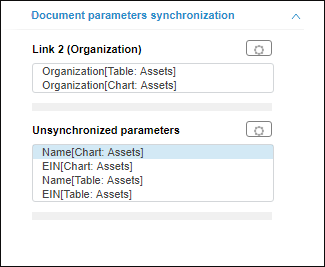
The link name is formed by the scheme: Link <link_number> (<parameter_name>). For each link there is a list of blocks using this link. A number of links can be mapped with one dimension.
The name of unlinked parameters is formed by the scheme: <Block_name> [<Parameter_name>].
 To exclude a block from the link
To exclude a block from the link
 To add the unsynchronized parameter to the current link
To add the unsynchronized parameter to the current link
 To highlight the block using link or parameter
To highlight the block using link or parameter
See also: