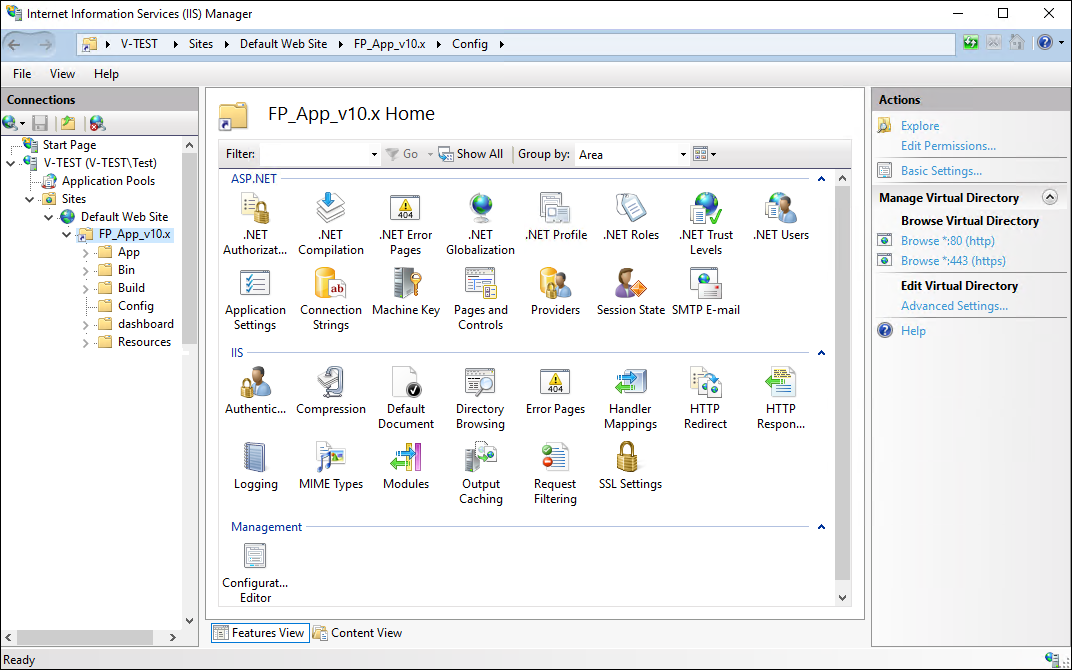
If IIS services are connected, and the URL Authorization checkbox is selected in Windows OS features in the Security section, create an allow rule in the IIS manager to authorize users in the web application.
To create an authorization rule:
Double-click to expand the FP_App_v10.x directory in the Connections tree and select the Config folder:
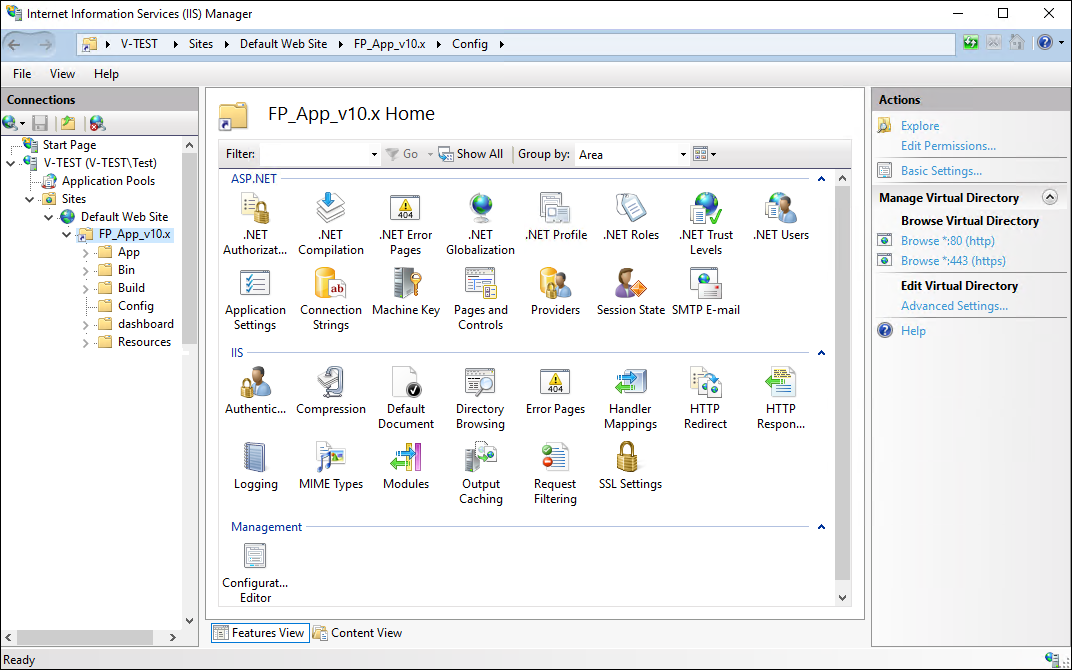
Open the ![]() Authorization Rules feature in the IIS section on double-click or using the Open Feature context menu item:
Authorization Rules feature in the IIS section on double-click or using the Open Feature context menu item:
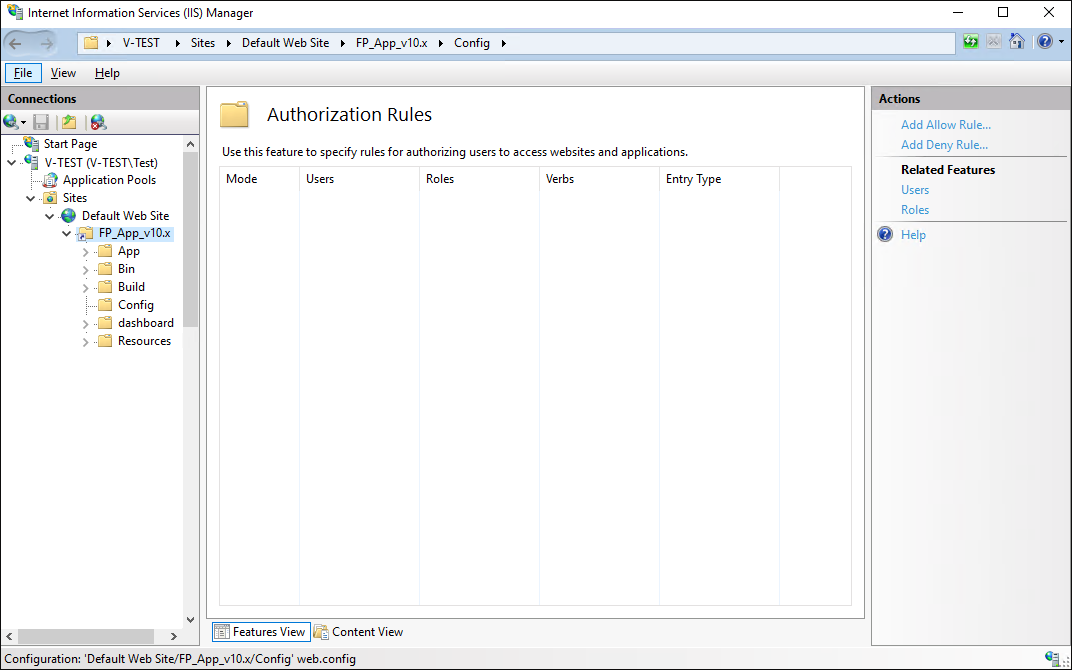
Select the Add Allow Rule on the Actions panel.
Select the All Users radio button in the Add Allow Authorization Rule dialog box the opens and click the OK button:
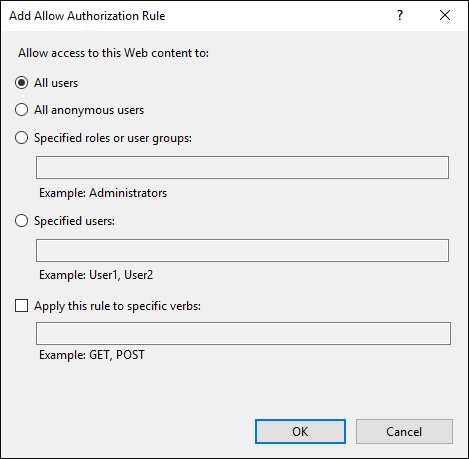
Restart the web server using the Restart command on the Actions panel:
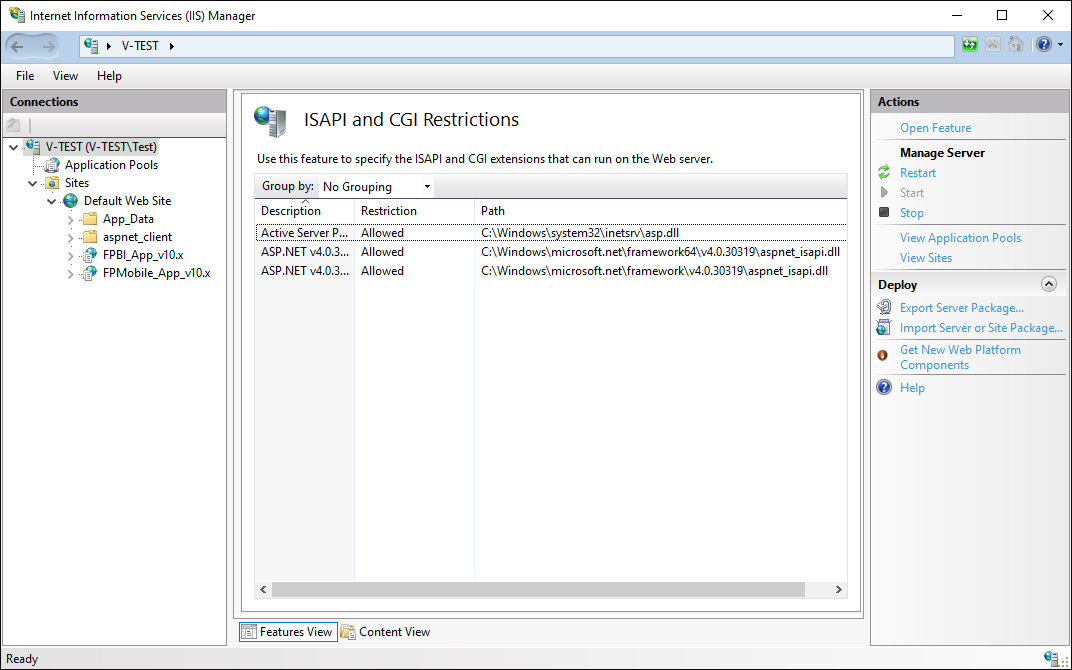
After executing the operations the allow rule is created for user authorization in the web application.
See also: