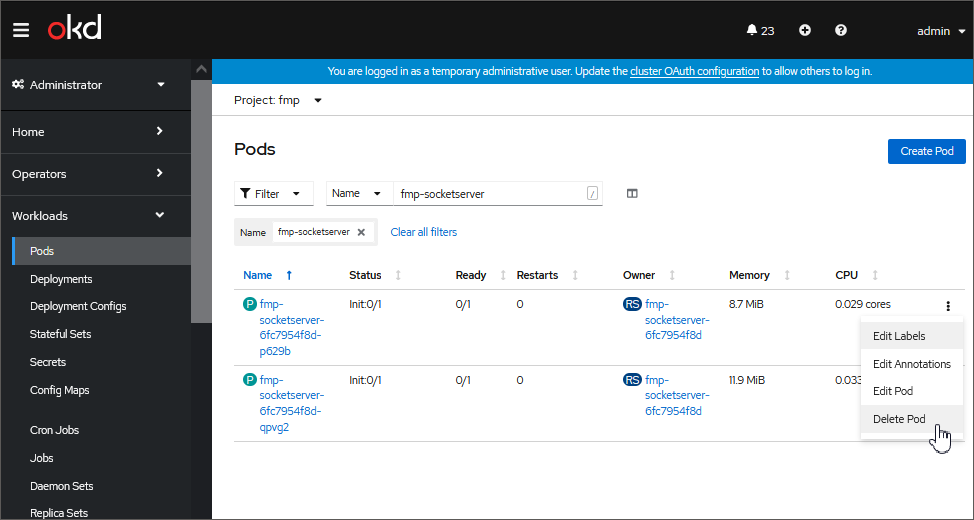
Incorrect work of administrator console is characterized with absence of response actions to button clicks.
To restore administrator console work when using standalone configuration of Foresight Mobile Platform, restart the following containers:
fmp_celeryworker_1:
% docker restart fmp_celeryworker_1
fmp_socketserver_1:
% docker restart fmp_socketserver_1
To restore administrator console work when using a fault-tolerant cluster based on OKD/OCP deployed during installation of cluster configuration of Foresight Mobile Platform, execute the following operations in the OKD application:
Open the Workloads > Pods subsection.
Filter pods with the names fmp-celeryworker-<identifier>, fmp-socketserver-<Identifier> in the mobile platform project, for example, fmp.
Delete the found pods using the Delete Pod command in the drop-down menu of the additional action button:
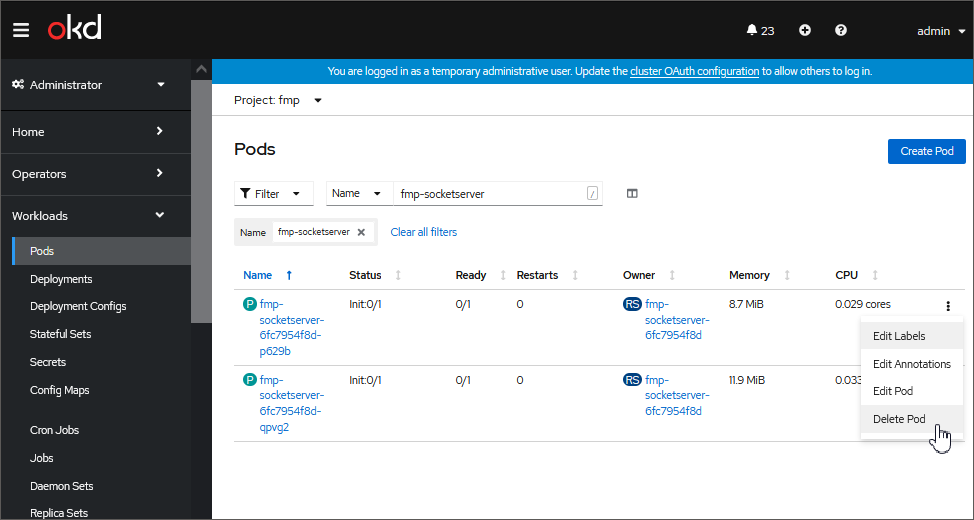
After executing the operations the deleted pods will be automatically recreated.
See also: