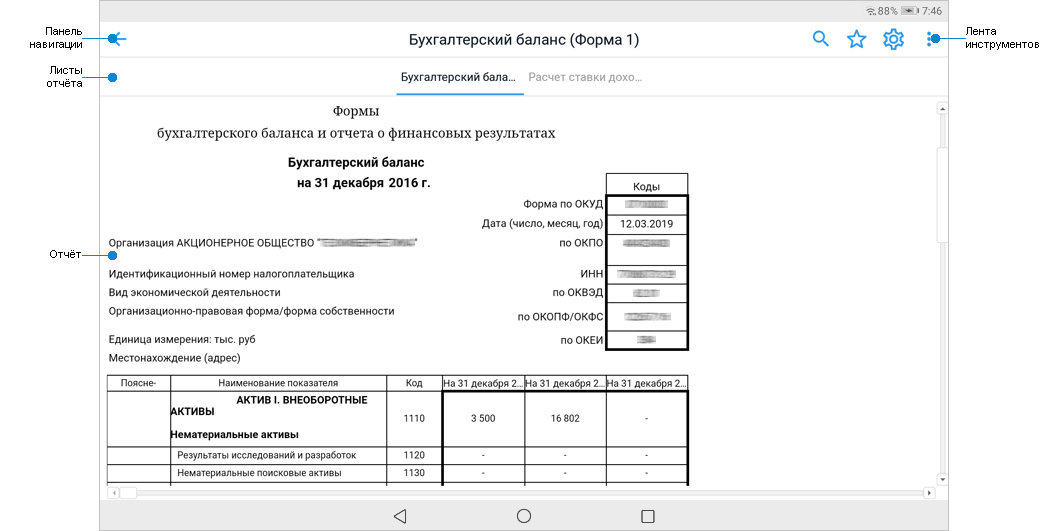
The application is used for illustration purposes only. For details about application use send an email to support@fsight.ru or send a request to technical support services that are available after registration on the website.
Regular reports built using the Reports tool in the desktop and web applications enable the user to view generated pixel-perfect reports with complex formatting.
To view a pixel-perfect report, select it in the object navigator. After the operation is executed, the report opens:
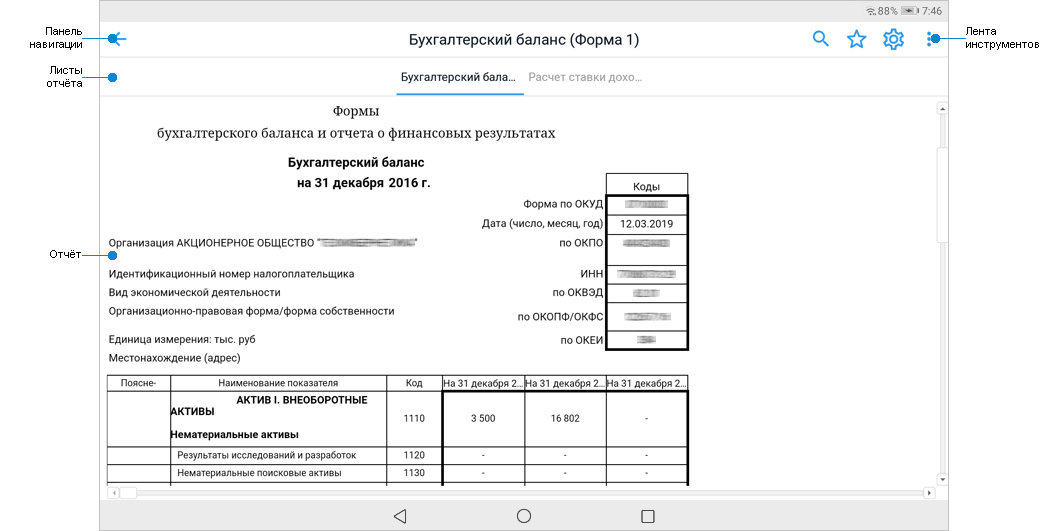
NOTE. Working with reports depends on the settings specified on building reports in the desktop or web application of Foresight Analytics Platform.
To change repository, tap the Logout button in the drop-down menu of the  button. After the operation is executed, the login dialog box opens.
button. After the operation is executed, the login dialog box opens.
See also:
Mobile Application Based on Foresight Mobile Platform | Working with Object Navigator | Viewing Dashboards