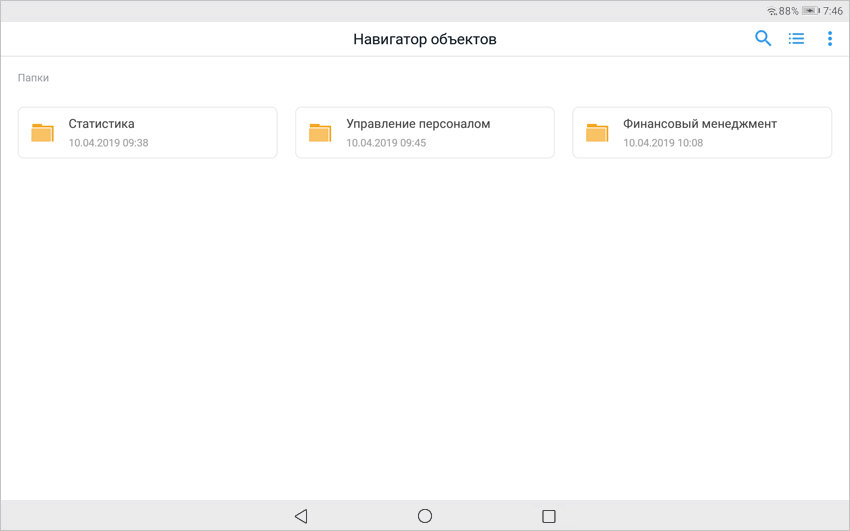
The application is used for illustration purposes only. For details about application use send an email to support@fsight.ru or send a request to technical support services that are available after registration on the website.
Demo examples contain preinstalled demo dashboards and reports with limited functionality.
To view demo examples:
Tap the Demo Examples button in the login dialog box.
NOTE. Demo examples can be viewed without setting up connection to mobile platform server and login to the system.
After the operation is executed, the object navigator with demo examples opens:
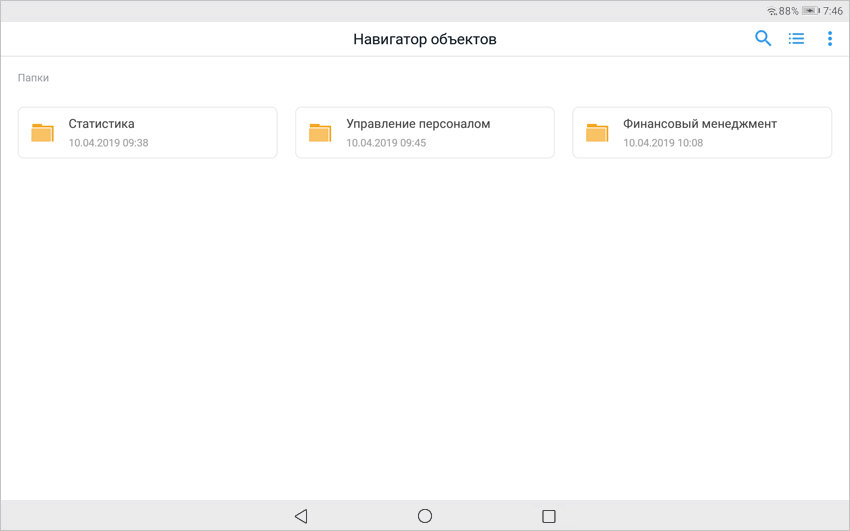
NOTE. When viewing demo examples in the object navigator there are no Navigator, Favorites tabs, home page and object update cannot be selected.
Select a dashboard or a report.
After the operations are executed, a dashboard or a report opens to view demo example:
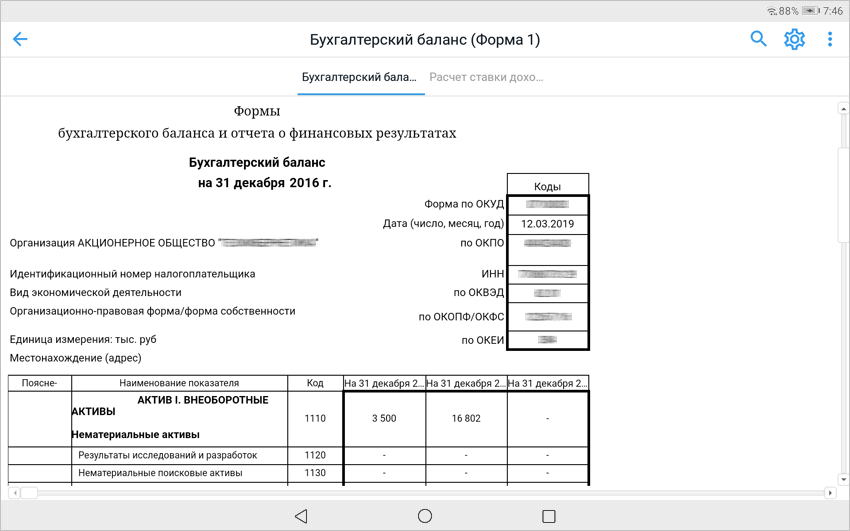
To return from viewing demo examples to the login dialog box, tap the Logout button in the drop-down menu of the  button in the object navigator or on opening reports.
button in the object navigator or on opening reports.
For details about working with the object navigator see the Working with Object Navigator section.
For details about viewing dashboards see the Viewing Dashboards section.
For details about viewing reports see the Viewing Pixel-Perfect Reports section.
See also:
Mobile Application Based on Foresight Mobile Platform | Getting Started with Mobile Application