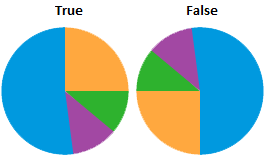
UseInvertedAngles: Boolean;
The UseInvertedAngles property determines whether sectors are displayed pie indicator reversely on the map.
Available values:
True. Sectors are displayed reversely.
False. Default value. Sectors are not displayed reversely.
For example:
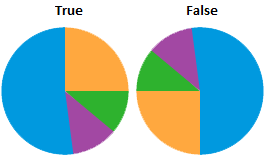
Executing the example requires that the repository contains an express report with the EXPRESS_REPORT identifier. The report contains a map. The map displays pie indicators and two arrows that go from one area. To display pie indicators on a map:
Select the Pie radio button in the Facts.
Select the Value and Dimension elements.
To work with arrows, study requirements for showing arrows.
Add links to the Express, Metabase, Visualizators system assemblies.
Sub UserProc;
Var
Metabase: IMetabase;
EaxAnalyzer: IEaxAnalyzer;
EMap: IVZMapChart;
MapPie: IVZMapChartPie;
Begin
// Get the current repository
Metabase := MetabaseClass.Active;
// Get express report
EaxAnalyzer := Metabase.ItemById("EXPRESS_REPORT").Edit As IEaxAnalyzer;
// Get express report map as a visualizer
EMap := EaxAnalyzer.MapChart.MapChart;
// Determine mode of highlighting map arrows by source territory
EMap.ArrowEffectsMode := MapChartArrowEffectsMode.StartShape;
// Get pie indicator
MapPie := EMap.RootLayer.SubLayers.Item(0).Pies.Item(0);
// If indicator visibility is disabled, enable it
If Not MapPie.Visible Then
MapPie.Visible := True;
End If;
// Display indicator angles as inverted
MapPie.UseInvertedAngles := True;
// Set minimum angle of indicator sectors
MapPie.LeastAnglePart := 150;
// Save changes
(EaxAnalyzer As IMetabaseObject).Save;
End Sub UserProc;
After executing the example the minimum angle of indicator sectors is changed, sectors are displayed reversely, highlighting mode by source territory is set for arrows (all the arrows that go from the moused over area are highlighted).
See also: