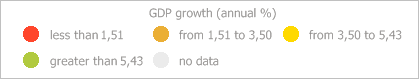
Less(Index: Integer, useInactiveItem: Boolean): Variant;
Index. Scale elements index
useInactiveItem. The value showing whether inactive element is used. If the property is set to True, the inactive element is considered, if the property is set to False, the inactive item is not considered.
The Less property returns visualizer scale element with the value that is less, than value of the element with the selected index.
The property returns the brush, described in the IGxBrush interface or numeric value depending on the scale type.
Executing the example requires that the repository contains an express report with the EXPRESS_REPORT identifier containing bubble tree. The color scheme of bubble tree looks as on the IVZDataScale interface description page. Set the number of scale intervals equal to 4 and determine the start and the end value of the first interval. Then get colors for bubble tree elements with the value that is greater or less than the value of the element with index 1:
Add links to the Metabase, Express, Drawing, Visualizators system assemblies. The specified procedure should be called from the Main entry point.
Sub UserProc;
Var
Metabase: IMetabase;
EaxAnalyzer: IEaxAnalyzer;
BubbleTree: IVZBubbleTree;
Scale: IVZDataScale;
Item: IGxSolidBrush;
MinValue: Double;
MaxValue: Double;
Begin
// Get the current repository
Metabase := MetabaseClass.Active;
// Get express report
EaxAnalyzer := Metabase.ItemById("EXPRESS_REPORT").Edit As IEaxAnalyzer;
// Get bubble tree color scale
Scale := EaxAnalyzer.BubbleTree.BubbleTree.ColorVisual.ColorMapping.Scale;
// Set number of scale intervals
Scale.IntervalsCount := 4;
// Get values corresponding to first interval borders
Scale.GetValuesPair(0, MinValue, MaxValue);
Debug.WriteLine("Start value of the first interval: " + MinValue.ToString);
Debug.WriteLine("End value: " + MaxValue.ToString);
// Get element with value that is less than value of the item with index 1
Item := Scale.Less(1, False) As IGxSolidBrush;
If Item <> Null Then
Debug.WriteLine("Color of smaller element: (" +
Item.Color.R.ToString + ", " + Item.Color.G.ToString + ", " +
Item.Color.B.ToString + ")");
End If;
// Get element with value that is greater than value of the item with index 1
Item := Scale.Greater(1, False) As IGxSolidBrush;
If Item <> Null Then
Debug.WriteLine("Color of larger element: (" +
Item.Color.R.ToString + ", " + Item.Color.G.ToString + ", " +
Item.Color.B.ToString + ")");
End If;
// Save changes in express report
(EaxAnalyzer As IMetabaseObject).Save;
End Sub UserProc;
After executing the example, the number of intervals that equal to four is set for the bubble tree scale:
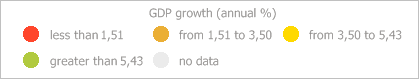
The console window displays minimum and maximum values of the first interval and the color of bubble tree elements with the value that is less or greater than the value of the element with index 1:
The start value of the first interval: 14.5
The end value: 20.5
Color of the smaller element: (235, 175, 54)
Color of the larger element: (255, 217, 0)
See also: