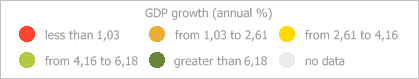
Assembly: Visualizators;
The IVZDataScale interface is used to work with visualizer scale.
IVZDataScale
The visualizer scale may look as follows:
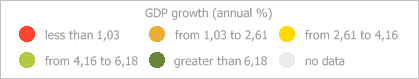
Parameters of visualizer scale can be obtained in the IVZColorLegendBase.Scale and IVZDataSourceMapping.Scale properties.
| Property name | Brief description | |
 |
AutoCalculable | The AutoCalculable property determines whether scale steps are calculated automatically. |
 |
EnableEquality | The EnableEquality property determines whether strict equality is used in visualizer scale elements. |
 |
First | The First property determines settings of the first element of visualizer scale. |
 |
Greater | The Greater property returns visualizer scale element with the value that is greater than value of the element with selected index. |
 |
ID | The ID property returns identifier of visualizer scale. |
 |
InactiveItem | The InactiveItem property determines settings for inactive visualizer element. |
 |
IntervalsCount | The IntervalsCount property determines the number of intervals of visualizer scale. |
 |
IsInactiveItem | The IsInactiveItem property determines whether the specified visualizer scale element is inactive. |
 |
Item | The Item determines the brush or the number, corresponding to a visualizer scale element, depending on its type. |
 |
ItemsCount | The ItemsCount property determines the number of visualizer scale elements. |
 |
ItemValue | The ItemValue property returns scale elements corresponding to the specified value. |
 |
Last | The Last property determines settings of the last element of visualizer scale. |
 |
Less | The Less property returns visualizer scale element with the value that is less, than value of the element with the selected index. |
 |
LogarithmBase | The LogarithmBase property determines logarithmic base for visualizer logarithmic scale. |
 |
MaxValue | The MaxValue property determines the maximum value of visualizer scale. |
 |
MinValue | The MinValue property determines the minimum value of visualizer scale. |
 |
Mode | The Mode property determines calculation mode of visualizer scale. |
 |
NoData | The NoData property determines the brush or the number corresponding to the no data element of visualizer scale, depending on its type. |
 |
RoundBias | The RoundBias property determines the value, up to which values of scale interval borders mist be rounded. |
 |
Type | The Type property determines visualizer scale type. |
 |
Value | The Value property determines the value of selected element of visualizer scale. |
 |
ValuesCount | The ValuesCount property determines the number of visualizer scale values. |
| Method name | Brief description | |
 |
AutoSetupScaleItems | The AutoSetupScaleItems method recalculates visualizer scale. |
 |
ConstructScaleElements | The ConstructScaleItems method recalculates visualizer scale using the array of its values. |
 |
GetValuesPair | The GetValuesPair method returns the start and end values of visualizer scale interval. |
See also: