 To display the tab
To display the tabMonths contain different numbers of working days and this can affect the final result of the time series analysis. The X11 method enables the user to take this into account by assigning weight coefficients for days of the week.
To set value of weight coefficients for each week day, use the Weight Coefficients tab on the side panel.
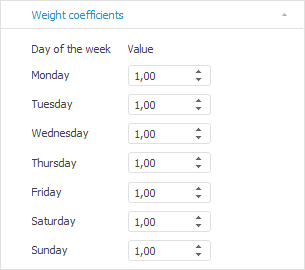
Set coefficient values for each day of the week. Weight coefficients are equal to 1 by default.
If the sum of all coefficients is not equal to seven, the normalizing is applied to coefficients by the following formula:
Wi=Wi*7/S,
where:
Wi. Coefficient weight.
S. Unnormalized sum.
See also:
Working with Calculated Series | Calculation Methods | Smoothing | Seasonal Adjustment (X11)