 To display the tab
To display the tabMoving average is applied to calculate values based on the variable average value for the specified number of previous periods.
To set up moving average calculation options, use the Parameters tab on the side panel.
The tab appearance depends on the calendar frequency of the source series:
Quarterly frequency:
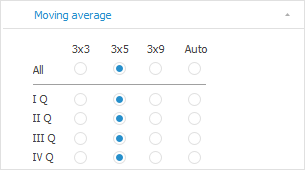
Monthly frequency:
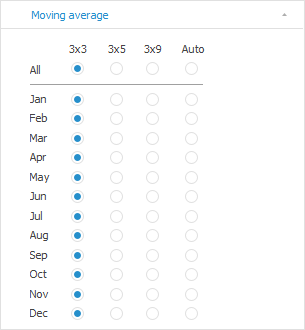
Irrespective to the calendar frequency the tab contains the radio buttons determining the method of the moving average calculation:
3x3. It is a series obtained by applying a moving average twice by three observations to the specified series. The procedure is equivalent to the weighed moving average by five observations.
3x5. The procedure of a time series smoothing, when the source series is initially smoothed by five neighboring points, and then the method of three-point moving average procedure is applied to the obtained series. The procedure is equivalent to smoothing by seven points.
3x9. The procedure of a time series smoothing, when the source series is initially smoothed by nine neighboring points, and then the method of three-point moving average procedure is applied to the obtained series.
Auto. The calculation method for the moving average is selected automatically.
Select the radio button corresponding to the moving average calculation method for each element of the calendar frequency.
TIP. To select a calculation method for all elements of the calendar frequency select the corresponding radio button in the All line.
See also:
Working with Calculated Series | Calculation Methods | Smoothing | Seasonal Adjustment (X11)