Select one or several series in the data table.
Click the ![]() Aggregation button on the Calculations ribbon tab.
Aggregation button on the Calculations ribbon tab.
Select the Aggregation option in the drop-down list of the button.
The example shows aggregation calculation setup.
Aggregation is calculated by the following equation: Rebase(Level(Sum((BCA[t] + BCI[t]) * (BDS[t]))), 01.01.2001) - weighted sum of the BCA and BCI indicators for the selected countries, the BDS series determines weights. The Rebase and Level functions are used. Indicators dimension is called Indicators and the countries dimension is called Countries.
To set up aggregation:
Select one or several series in the data table.
Click the ![]() Aggregation button on the Calculations ribbon tab.
Aggregation button on the Calculations ribbon tab.
Select the Aggregation option in the drop-down list of the button.
After the method is applied, the Aggregation dialog box used to set up calculation options opens:
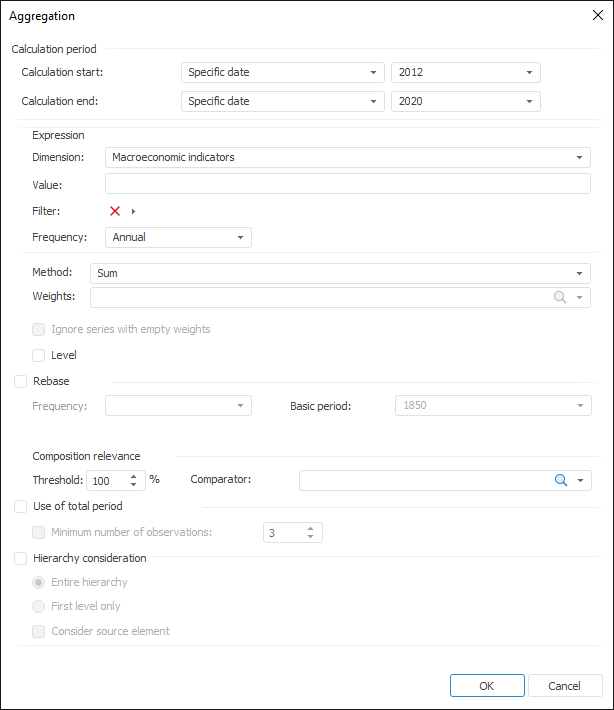
Specify aggregation parameters in this dialog box:
Dimension. Select the Indicators dimension.
Value. Enter the expression {BCA}+{BCI}.
Filter. Select the Countries dimension and select any six countries.
Frequency. Select annual frequency.
Method. Choose the Weighted Sum method.
Weights. Select BDS in the drop-down list.
Ignore Series with Empty Weights. Make sure that the checkbox is deselected.
Level. Select the checkbox.
Rebase. Select the checkbox and type in 2001 under the Basic Period box.
Threshold. Enter the value 50.
Comparator. Select the BE value in the drop-down list.
Click the OK button to create a calculated series. The Aggregation series is added to the data table.
See also:
Working with Calculated Series | Calculation Methods | Aggregation | Aggregation (by Series)