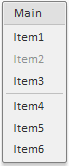
CheckedChanged: function (sender, args);
sender. Event source.
args. Event information.
The CheckedChanged property occurs on selecting or deselecting the checkbox or radio button.
The event is relevant, if some value is set for the MenuItem.Checked property: that is, a radio button or checkbox is set for the menu item.
To execute the example, the HTML page must contain the Menu component with a child item named item2 which has the Checked property set to some value (true or false) (see Example of Creating the Menu Component). Add handler for the CheckedChanged event:
item2.CheckedChanged.add(function (sender, args)
{
menu.setShowIcons(false);
item2.setEnabled(false)
});
After executing the example, on selecting the item named item2, left part of the Menu component is hidden and the menu item named item2 is unavailable for the user:
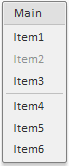
See also: