 Table MDM dictionary Time Units
Table MDM dictionary Time UnitsBefore executing the example study recommendations for code writing.
To create the RdsBox component:
Create table MDM dictionaries in the desktop application:
 Table MDM dictionary Time Units
Table MDM dictionary Time Units
 Table MDM dictionary System of Units
Table MDM dictionary System of Units
Use HTML code:
<!DOCTYPE html PUBLIC "-//W3C//DTD XHTML 1.0 Transitional//EN" "http://www.w3.org/TR/xhtml1/DTD/xhtml1-transitional.dtd">
<html xmlns="http://www.w3.org/1999/xhtml">
<head>
<meta http-equiv="X-UA-Compatible" content="IE=edge" />
<meta http-equiv="Content-Type" content="text/html; charset=UTF-8">
<title>RdsBox</title>
<link href="../build/PP.css" rel="stylesheet" type="text/css" />
<link href="../build/PP.Metabase.css" rel="stylesheet" type="text/css" />
<link href="../build/PP.Dictionaries.css" rel="stylesheet" type="text/css" />
<script src="../build/PP.js" type="text/javascript"></script>
<script src="../build/PP.Metabase.js" type="text/javascript"></script>
<script src="../build/PP.Dictionaries.js" type="text/javascript"></script>
<script type="text/javascript">
var dictionaryKey = 8093; // Key of table MDM dictionary Time Units
function Ready() {
PP.ImagePath = "../build/img/";
PP.ScriptPath = "../build/";
PP.CSSPath = "../build/";
PP.resourceManager.setRootResourcesFolder("../resources/");
PP.resourceManager.setResourceList(['PP', 'Metabase', 'Dictionaries']);
PP.setCurrentCulture(PP.Cultures.ru);
// Create a repository connection
metabase = new PP.Mb.Metabase({
// Set PP.SOM web service URL in the format:
// <http://<ServerName | IP-address>[:<Port>][/<VirtualCatalog>]/axis2/services/PP.SOM.Som>
PPServiceUrl: "http://localhost/FPBI_App_v9.x/axis2/services/PP.SOM.Som",
// Specify repository identifier and user credentials
Id: "REPOSITORY",
UserCreds: {
UserName: "user",
Password: "password"
}
});
// Open repository connection
metabase.Error.add(function (sender, args) {
alert(args.ResponseText);
});
metabase.Opened.add(function (sender, args) {
openDictionaryBox();
});
metabase.open();
}
// Open table MDM dictionary with the specified key
function openDictionaryBox() {
service = new PP.Dictionaries.RdsService({
Metabase: metabase,
RdsOpened: function (sender, args) {
console.log("Key of opened dictionary: %s", args.Dictionary.getKey());
console.log("Identifier of opened dictionary: %s", args.Dictionary.getId());
},
RdsClosed: function (sender, args) {
console.log("Name of closed dictionary: %s", args.Dictionary.getName());
}
});
source = service.openRds(dictionaryKey, null, true);
rdsBox = new PP.Dictionaries.Ui.RdsBox({
Source: source,
ParentNode: "rdsBox",
ImagePath: PP.ImagePath,
Width: 800,
Height: 400,
Open: function (sender, args) {
source = service.openRds(dictionaryKey, null, true);
rdsBox.setSource(source);
},
Close: function (sender, args) {
// Remove dictionary from container
rdsBox.setSource(null);
// Close dictionary
service.closeRds(source, function (sender, args) {
console.log("Key of closed dictionary: %s",
args.Args.Dictionary.getKey())
});
rdsBox.refreshAll();
}
});
}
</script>
</head>
<body onload="Ready()">
<div id="rdsBox" style="border: 1px #C3C3C3 solid; width: 805px"></div>
</body>
</html>
NOTE. To execute custom scripts for the container that stores MDM dictionary, including the examples given on the pages that contain descriptions of properties, methods and events of this component and its constituent parts, place the code either in the Ready function or in the browser console.
After executing the example the HTML page contains the RdsBox component that displays the Time Units table MDM dictionary:
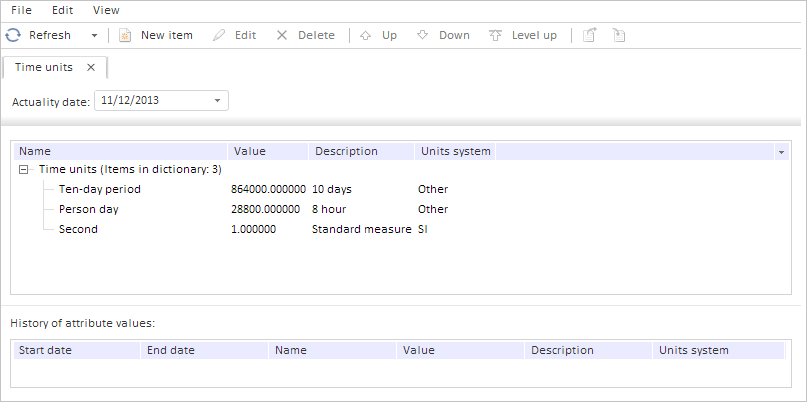
The following also occurs during example execution:
After the RdsService.RdsOpened event handler is triggered, the browser console displays key and identifier of the opened dictionary:
Key of the opened dictionary: 8093
Identifier of opened dictionary: TIME_UNITS
When the Close item in the File main menu is selected, the dictionary is removed from the container:
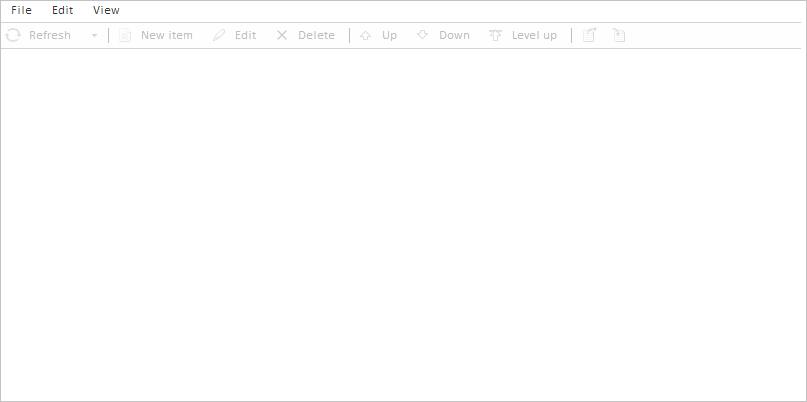
The RdsService.RdsClosed and DictionaryBox.Close events are triggered in this case, after which the browser console displays key and name of the closed dictionary:
Key of the closed dictionary: 8093
Name of the closed dictionary: Time units
When the Open item in the File main menu is selected, a table MDM dictionary with the same name is loaded to the container.
See also: