Working with Graphic Elements > Components > DataGrid
The DataGrid component is a data table.
The DataGrid component is implemented by the DataGrid class.
The component is used for visual presentation of data as a table. Data can be loaded to table both synchronously and asynchronously. The DGDataSource class is used to work with tem. The DGRow and DGColumn classes are functions used to work with table rows and columns, respectively. The DGFormater class is used to format table data.
The DataGrid component may look as follows:
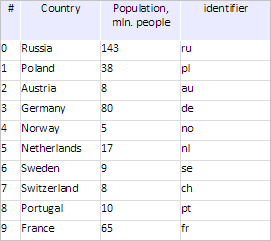
Example of Creating an Asynchronous Data Table
Example of Creating the DataGrid Component
| Constructor name | Brief description | |
| DataGrid | The DataGrid constructor creates an instance of the DataGrid class. |
| Property name | Brief description | |
| AdditionalData | The AdditionalData property determines additional data for asynchronous table. | |
| AutoSizeType | The AutoSizeType property determines the mode of automatic determining of table cell size. | |
| BackgroundCSS | The BackgroundCSS property determines table container fill color. | |
| BodyContainer | The BodyContainer property determines table cell container. | |
 |
BodyTable | The BodyTable property determines the DOM element that presents table cells. |
 |
CalcPercentType | The CalcPercentType property determines the type of calculation of table column width in percents. |
| ChangedCells | The ChangedCells property determines table cells with changed values. | |
| DataSource | The DataSource property determines a table data source. | |
| DefaultDateFormat | The DefaultDateFormat property determines default date format in table. | |
| EnableAutoSize | The EnableAutoSize property determines whether table elements size is automatically calculated. | |
| EnableBacklight | The EnableBacklight property determines whether a row is highlighted on hovering the cursor. | |
| EnableColumnMove | The EnableColumnMove property determines whether table column headers can be moved. | |
| EnableCopyPaste | The EnableCopyPaste property determines whether table rows can be copied and pasted. | |
| EnableEdit | The EnableEdit property determines whether table cells can be edited. | |
| EnableHTMLInCells | The EnableHTMLInCells property determines whether HTML markup can be used in table cells. | |
| EnableHyphenationAutoSize | The EnableHyphenationAutoSize property determines the method of calculation of maximum table cell width in the autosize mode. | |
| EnableRowResize | The EnableRowResize property determines whether table row height can be changed. | |
| EnableSelection | The EnableSelection property determines whether table rows can be selected. | |
| FireProcessingNodeEvent | The FireProcessingNodeEvent property determines whether the DataGrid.ProcessingNode event is generated on table DOM elements processing. | |
| FirstVisibleRow | The FirstVisibleRow property determines index of the first visible table row. | |
| Formater | The Formater property determines an object for table data formatting. | |
| GridBorderWidth | The GridBorderWidth property determines table grid width. | |
| HeaderContainer | The HeaderContainer property determines the DOM element that is a table header container. | |
| HeaderTable | The HeaderTable property determines the DOM element that is a table with header cells. | |
| IsFixedHeader | The IsFixedHeader property determines whether a table header is fixed. | |
| IsNeedToDrawBorders | The IsNeedToDrawBorders property determines whether table cell borders are displayed. | |
| LastHScrollBarPos | The LastHScrollBarPos property determines position of horizontal scrollbar slider. | |
| LastVisibleRow | The LastVisibleRow property determines index of the last visible table row. | |
| LastVScrollBarPos | The LastVScrollBarPos property determines position of vertical scrollbar slider. | |
| Measures | The Measures property determines table dimensions. | |
| MinColumnWidth | The MinColumnWidth property determines minimum width of table columns. | |
| MinRowHeight | The MinRowHeight property determines minimum height of table rows. | |
| MinWidth | The MinWidth property determines minimum table width. | |
| MinWidthByContent | The MinWidthByContent property determines the method of calculation of minimum table width. | |
| MouseWheelScrollStep | The MouseWheelScrollStep property determines mouse wheel scroll step for table in pixels. | |
| NearLimit | The NearLimit property determines the number of scrolled rows of asynchronous table, at which the next data portion is loaded to the source. | |
| PasteMode | The PasteMode property determines the table data paste mode. | |
| RealAdditionalRows | The RealAdditionalRows property compares real indexes with additional data series for asynchronous table. | |
| RealToGlobalIndexes | The RealToGlobalIndexes property compares real and global indexes of table data series. | |
| RemoveHtmlWhenSort | The RemoveHtmlWhenSort property determines whether HTML tags are removed from cell values on sorting. | |
| Rows | The Rows property determines a table rows array. | |
| RowSelectType | The RowSelectType property determines table selection mode. | |
| RowsToBuffer | The RowsToBuffer property determines the number of loaded data rows on scrolling of asynchronous table. | |
| ScrollingSlowMotionInterval | The ScrollingSlowMotionInterval property determines table scroll delay in milliseconds. | |
| SortByValue | The SortByValue property determines the cell value, by which a table is sorted. | |
| SortIconAsc | The SortIconAsc property determines the path to the icon for descending sorting. | |
| SortIconDesc | The SortIconDesc property determines the path to the icon for ascending sorting. | |
| SortIconHeight | The SortIconHeight property table sorting icon height. | |
| SortIconWidth | The SortIconWidth property determines table sorting icon width. | |
| SortInfo | The SortInfo property contains sorting information. | |
| StartRowIndex | The StartRowIndex property determines the first index of loaded data series. | |
| TableContainer | The TableContainer property contains a table container. | |
| VisibleRowsHeight | The VisibleRowsHeight property determines the sum of heights of all visible table rows. |
| Method name | Brief description | |
| addRow | The AddRow method adds a row into a table. | |
| calcCoordUnderMouse | The calcCoordUnderMouse method returns the object with information about the current cursor position. | |
| clearAllDgRows | The clearAllDgRows method deletes all rows in the table rows array. | |
| clearSelection | The clearSelection method deletes table cell selection. | |
| closeCellEditor | The closeCellEditor method closes the currently active cell editor. | |
| compare | The compare method compares two values. | |
| copy | The copy method copies the contents of table data series ranges to clipboard. | |
| createDgRow | The createDgRow method creates a data series for the table. | |
| createDgRowAndRender | The createDgRowAndRender method creates and adds a data series to the table. | |
| deleteRows | The deleteRows method deletes rows from the table. | |
| eachRowInSource | The eachRowInSource method executes the specified function for each table data series. | |
| edit | The edit method starts table cell edit mode. | |
| findDgRowByRealIndex | The findDgRowByRealIndex method returns a table data series by its index. | |
| findRowByIndex | The findRowByIndex method returns a table row by its index. | |
| getActiveSelectedRange | The getActiveSelectedRange method returns active (the last selected) table range. | |
| getAdjustmentMgr | The getAdjustmentMgr method returns manager for changing of table row height and column width. | |
| getCellInSource | The getCellInSource method returns table cell value. | |
| getCellValueInSource | The getCellValueInSource method returns cell value from table data source. | |
| getChangedMeasures | The getChangedMeasures method returns changed table dimension elements. | |
| getClipboardContainsData | The getClipboardContainsData method returns clipboard contents. | |
| getColumnMoveMgr | The getColumnMoveMgr method returns manager for controlling of table column movement. | |
| getColumnVisibility | The getColumnVisibility method returns whether the specified column is shown. | |
| getCoordInfo | The getCoordInfo method returns an object with information about the table cell, on which the cursor is put. | |
| getCoordUnderMouse | The getCoordUnderMouse method returns an object with cursor coordinates. | |
| getCurrentCellEditor | The getCurrentCellEditor method returns the current cell editor. | |
| getCurrentHorizontalScrollValue | The getCurrentHorizontalScrollValue method returns the current position of horizontal scrollbar. | |
| getEnableAutoSizeAtColumn | The getEnableAutoSizeAtColumn method returns whether autowidth is set for the specified table column. | |
| getFirstVisibleTr | The getFirstVisibleTr method returns the DOM element that is the first visible table row. | |
| getHeaderHeight | The getHeaderHeight method returns table header height. | |
| getHeaderWidth | The getHeaderWidth method returns table header width. | |
| getHorizontalScrollContainer | The getHorizontalScrollContainer method returns the table container, which is controlled by horizontal scrollbar. | |
| getHScrollBar | The getHScrollBar method returns horizontal scrollbar. | |
| getHScrollBarContainer | The getHScrollBarContainer method returns DOM element of horizontal scrollbar container. | |
| getHScrollbarHeight | The getScrollHeight method returns horizontal scrollbar height. | |
| getHScrollBarId | The getHScrollBarId method returns horizontal scrollbar identifier. | |
| getPrevColumnOnYCoord | The getPrevColumnOnYCoord method returns the DOM element that is the previous row cell. | |
| getPrevCoordUnderMouse | The getPrevCoordUnderMouse method returns the saved object with information about the cursor position. | |
| getPrevTrOnXCoord | The getPrevTrOnXCoord method returns the DOM element that is the previous column cell. | |
| getRenderedRowIndexes | The getRenderedRowIndexes method returns indexes of all table data series rendered at the moment. | |
| getScrollContainer | The getScrollContainer method returns the table container, which is controlled by scrollbars. | |
| getScrollContainerIndent | The getScrollContainerIndent method returns the upper indent of container for table scrolling. | |
| getScrollObject | The getScrollObject method returns the DOM node used for smooth scrolling of table. | |
| getSelectedCoord | The getSelectedCoord method returns an object with initial coordinates of table rows selection. | |
| getSelectedRanges | The getSelectedRanges method returns selected table ranges. | |
| getSelection | The getSelection method returns selection object in the table. | |
| getStylesContainer | The getStylesContainer method returns table styles. | |
| getTableContainerId | The getTableContainerId method returns identifier of table container. | |
| getVisibleHeight | The getVisibleHeight method returns visible table height. | |
| getVisibleWidth | ThegetVisibleWidth method returns visible table width. | |
| getVScrollBar | The getVScrollBar method returns vertical scrollbar. | |
| getVScrollBarContainer | The getVScrollBarContainer method returns vertical scrollbar container. | |
| getVScrollBarId | The getVScrollBarId method returns vertical scrollbar identifier. | |
| getVScrollbarWidth | The getVScrollbarWidth method returns width of vertical scrollbar. | |
| insertRows | The insertRows method adds rows to table data object. | |
| loadMeasuresFromDataSource | The loadMeasuresFromDataSource method loads dimensions from table data source. | |
| loadRangesFromDataSource | The loadRangesFromDataSource method loads table data series ranges from the source. | |
| loadVisibleRanges | The loadVisibleRanges method loads unloaded visible table data series ranges from the source. | |
| mask | The mask method prevents table from editing. | |
| refresh | The refresh method refreshes the table. | |
| renderVisibleRows | The renderVisibleRows method renders visible table rows starting from the specified index. | |
| reset | The reset method reloads table data from the source. | |
| selectAll | The selectAll method selects all table rows. | |
| setCellStyleIndex | The setCellStyleIndex method sets the style with the specified index for a table cell. | |
| setCellValueInSource | The setCellValueInSource method sets new cell value from table data source. | |
| setColumnVisibility | The setColumnVisibility method determines whether the specified column is shown. | |
| setEmptyColumnStyleIndex | The setEmptyColumnStyleIndex method sets field index of the column for vertical scrollbar. | |
| sort | The sort method sorts table rows. | |
| sortAsc | The sortAsc method compares two values in the ascending order. | |
| sortDesc | The SortIconDesc property determines the path to the icon for ascending sorting. | |
| unmask | The unmask method allows for table to be edited. |
| Event name | Brief description | |
| AdditionalRangesLoaded | The AdditionalRangesLoaded event occurs on loading additional ranges of table data series. | |
| BeforeProcessResize | The BeforeProcessResize event occurs before changing table column width. | |
| Buffering | The Buffering event occurs on loading table data series ranges from the source. | |
| ColumnResized | The ColumnResized event occurs after changing table column width. | |
| ContainerRendered | The ContainerRendered event occurs on reloading table data from the source. | |
| ControlRendered | The ControlRendered event occurs on rendering the value editor for a cell. | |
| CoordUnderMouseChanged | The CoordUnderMouseChanged event occurs on moving the cursor from one cell rendering area to another. | |
| Copied | The Copied event occurs on completing of table rows copying. | |
| Copying | The Copying event occurs on starting of table rows copying. | |
| DataLoaded | The DataLoaded event occurs after loading data to table. | |
| DeletingRows | The DeletingRows event occurs before deleting table rows. | |
| HeaderDblClick | The HeaderDblClick event occurs on the double-click on the table header. | |
| HorizontalScrollChanged | The HorizontalScrollChanged event occurs after changing the position of horizontal scrollbar. | |
| InsertingRows | The InsertingRows event occurs on starting of inserting rows to table in asynchronous mode. | |
| MeasuresParsed | The MeasuresParsed event occurs on getting dimensions of table data source. | |
| MouseMove | The MouseMove event occurs on moving the cursor along the table. | |
| Pasted | The Pasted event occurs on completing of pasting table rows. | |
| Pasting | The Pasting event occurs on starting of pasting table rows. | |
| ProcessingNode | The ProcessingNode event occurs on processing table DOM elements. | |
| Rendered | The Rendered event occurs after completing table rendering. | |
| Rendering | The Rendering event occurs on starting table rendering. | |
| Resizing | The Resizing event occurs on starting of resizing table header. | |
| RowDblClick | The RowDblClick event occurs after the double-click on the table row. | |
| RowResized | The RowResized event occurs after changing table row height. | |
| RowsDeleted | The RowsDeleted event occurs after deleting table rows. | |
| RowsInserted | The RowsInserted event occurs on completing of inserting rows to table in asynchronous mode. | |
| SavedMeasures | The SavedMeasures event occurs on completing of saving changes in table data source dimensions. | |
| SavedRanges | The SavedRanges event occurs on completing of saving table data series ranges. | |
| SavingMeasures | The SavingMeasures event occurs on starting of saving changes in table data source dimensions. | |
| SavingRanges | The SavingRanges event occurs on starting of saving table data series ranges. | |
| ScrollChanged | The ScrollChanged event occurs after changing the position of scrollbars. | |
| Sorted | The Sorted event occurs after sorting table data. | |
| Sorting | The Sorting event occurs before sorting table data. | |
| VerticalScrollChanged | The VerticalScrollChanged event occurs after changing the position of vertical scrollbar. |
| Property name | Brief description | |
 |
Anchors | The Anchors property determines position of the component placed within container. |
 |
Animation | The Animation property determines component animation parameters. |
 |
Bottom | The Bottom property determines a bottom margin if a component is placed inside LayoutPanel. |
 |
Content | The Content property determines component contents. |
 |
ContextMenu | The ContextMenu property determines a component's context menu. |
 |
Data | The Data property is used to store any custom data. |
 |
Enabled | The Enabled property determines whether a component can be used. |
 |
Height | The Height property determines component height. |
 |
IsRTL | The IsRTL property determines whether component elements are aligned to the right. |
 |
IsVisible | The IsVisible property determines whether a component is displayed. |
 |
Left | The Left property determines a left margin if a component is placed inside GridPanel. |
 |
Opacity | The Opacity property determines component transparency. |
 |
Parent | The Parent property determines a parent component of a control. |
 |
ParentNode | The ParentNode property determines a parent DOM node. |
 |
ResourceKey | The ResourceKey property determines a component resource key. |
 |
Right | The Right property determines a right margin if a component is placed inside LayoutPanel. |
 |
Rotate | The Rotate property determines a component rotation angle. |
 |
ShowToolTip | The ShowToolTip property determines whether a tooltip of the component can be displayed. |
 |
Style | The Style property determines a component style. |
 |
TabIndex | The TabIndex property determines the order of the control element passing inside the container. |
 |
Tag | The Tag property determines a JSON object associated with the component. |
 |
ToolTip | The ToolTip property determines text of component tooltip. |
 |
Top | The Top property determines a top margin if a component is placed inside GridPanel. |
 |
Value | The Value property determines a component value. |
 |
Width | The Width property determines component width. |
| Method name | Brief description | |
 |
The addClass method adds a CSS class to the component. | |
 |
addEventHandler | The addEventHandler method adds an event handler to a DOM node. |
 |
The addStateClass method adds a CSS class to the component and removes the previous CSS class. | |
 |
The addToNode method adds a component to the specified node. | |
 |
bindEvents | The bindEvents method subscribes an element to all available events. |
 |
The getAnchorFlags method returns JSON object that contains settings of the current component's position. | |
 |
The getClass method returns the current CSS classes of the component. | |
 |
The getCssStyle method returns style for the specified node. | |
 |
The getDomNode method returns main DOM node of the component. | |
 |
The getFocused method determines whether the component is focused. | |
 |
getIsBinded | The getIsBinded method returns whether an element is subscribed to all DOM node events. |
 |
The hide method hides a control. | |
 |
The hideToolTip method clears tooltip timeout and hides the tooltip if it is shown. | |
 |
refreshStyle | The refreshStyle method refreshes element CSS styles. |
 |
The removeClass method removes CSS class from the component. | |
 |
removeEventHandler | The removeEventHandler method removes event handler from DOM node. |
 |
removeFromDOM | The removeFromDOM method removes node from the DOM structure. |
 |
The removeStateClasses method removes CSS classes of the component. | |
 |
The setDraggable method determines whether a component can be dragged on the HTML page. | |
 |
The setFocus method sets the component focus. | |
 |
The setIsHovered method sets up component displaying only on mouseover. | |
 |
The setSize method establishes the sizes of the component. | |
 |
The show method displays a control. | |
 |
unBindEvents | The unBindEvents method unsubscribes an element from all standard events. |
 |
The updatePosition method updates size and position when absolute positioning based on the current parameters is used. | |
 |
The updateSize method updates the component size on changing the size of the container that contains the component. |
| Event name | Brief description | |
 |
Drag | The Drag event occurs on clicking and holding the mouse button. |
 |
DragEnd | The DragEnd event occurs when dragging the component finishes. |
 |
DragStart | The DragStart event occurs when dragging the component starts. |
 |
OnContextMenu | The OnContextMenu event occurs on calling context menu of the component. |
 |
SizeChanged | The SizeChanged event occurs after the component is resized. |
 |
SizeChanging | The SizeChanging event occurs during component resize. |
| Property name | Brief description | |
 |
The Id property determines a repository object identifier. |
| Method name | Brief description | |
 |
clone | The clone method creates an object copy. |
 |
dispose | The dispose method deletes the component. |
 |
getHashCode | The getHashCode method returns hash code of repository object. |
 |
getId | The getId method returns repository object identifier. |
 |
getSettings | The getSettings method returns repository object settings. |
 |
getTypeName | The getTypeName method returns the name of the object type without the namespace, to which it belongs. |
 |
isEqual | The isEqual method determines whether the specified object is equal to the current repository object. |
 |
isLive | The isLive method determines validity of repository object. |
 |
removeAllEvents | The removeAllEvents method removes all object event handlers by the specified context. |
 |
setId | The setId method determines a repository object identifier. |
 |
setSettings | The setSettings method determines repository object settings. |
 |
defineProps | The defineProps method creates get and set methods from name array for the specified class. |
 |
keys | The keys method returns array of methods and properties names for the specified object. |
See also: