Working with Graphic Elements > Classes > DGColumn > DGColumn.EnableColumnMove
EnableColumnMove: Boolean;
The EnableColumnMove property determines whether column can be moved.
Available Values:
true. Column can be moved (default).
false. Column cannot be moved.
Use JSON or the setEnableColumnMove method to set the property value, and the getEnableColumnMove method to get the property value.
To execute the example, the HTML page must contain the DataGrid component named grid (see Example of Creating the DataGrid Component). Get the number of nested columns in the first column:
// Get table dimension var measure = grid.getMeasures(); // Get the number of nested columns in the first column console.log("Number of nested columns in the first column: " + measure.getColumns()[0].calculateDepth().columnMax);
As a result the console displays the number of nested columns in the first column:
Number of nested columns in the first column: 1
Enable moving of the second column:
var column2 = measure.getColumns()[1]; column2.setEnableColumnMove(true);
Move the second column to the first one. As a result, second column cells are merged with first column cells:
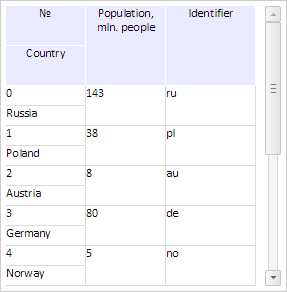
Get the number of additional columns in the first column:
// Get the number of additional columns in the first column console.log("Number of additional columns in the first column: " + measure.getColumns()[0].getDepth());
As a result the console displays the following information:
Number of additional columns in the first column: 1
See also: