 Create a new function block
Create a new function blockA function block is used to calculate an application function.
Creating and editing is executed in the function block editing wizard, in which block parameters can be set up:
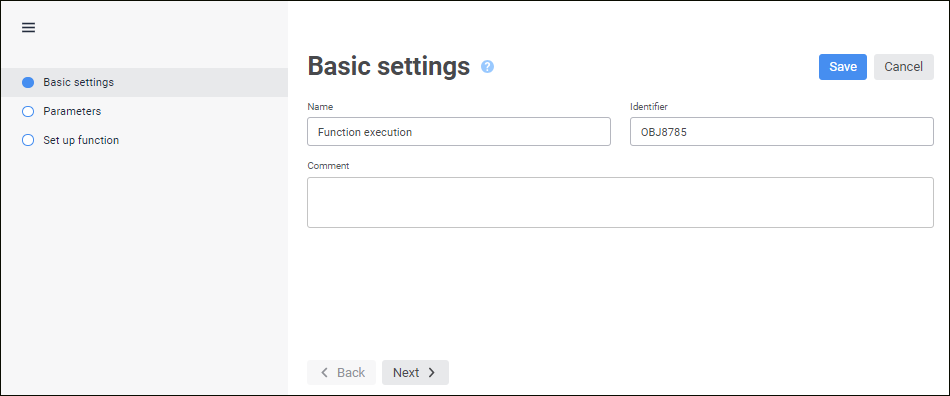
Calculation block setup includes the following steps:
To save settings:
Click the Save button.
Select the Save and Close item in the drop-down menu of the Save button. After the command is executed, the specified settings are saved and the function block wizard closes.
NOTE. The Save and Close item is available only on opening function block for edit.
See also: