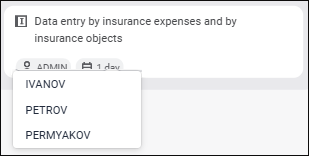
Selecting executor for the selected process step in full monitoring mode is available:
For process owner and administrator.
If the step is in one of the execution states: available for execution, not started, expired, rejected.
If a group of users is selected in the Owner box on the step parameters panel.
To select step execution owner:
Select process instance in the list of running instances in the working area of full process monitoring. The process scheme is displayed.
Select the step owner by selecting him in the drop-down list of step execution owners:
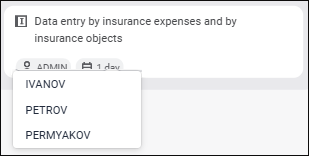
One can select only one user in the list of step owners.
NOTE. The step owner can be selected only in the opened process instance.
After executing the operations the process monitoring displays the step available for execution only by the selected user. If no specific user is selected for step execution, any user in the group of step execution owners can execute the step.
To clear the executor selection box, click again the selected user in the list. After this the step can be executed by any user in the group specified in the Owner box on the parameters panel of the selected step, as well as by the process owner.
See also: