In the web application click the
 Create button in the main menu and select the object type on the New Object side panel.
Create button in the main menu and select the object type on the New Object side panel.
Document is used to store and access external files with various extensions.
Files of various formats can be used as documents:
Images (*.bmp, *.jpg, *.png, *.tiff, *.gif).
Movies (*.asf, *.avi, *.mpg, *.wmv).
Sound files (*.mp3, *.wav, *.mid).
Microsoft Word documents (*.docx, *.doc, *.rtf).
Microsoft Excel documents (*.xlsx, *.xls).
Microsoft PowerPoint documents (*.pptx, *.ppt).
Adobe Acrobat documents (*.pdf).
Text documents (*.txt, *.xml).
Hypertext documents (*.htm, *.html).
Archives (*.rar, *.zip).
Applications (*.exe).
OpenOffice documents (*.odt, *.odg, *.odp, *.ods, *.odc, *.odi, *.odf, *.odm), etc.
NOTE. By default, maximum document size in the web application depends on web browser settings. To limit the allowed document size on loading to repository, set the maxRequestSize attribute in the PP.xml file.
To create a document in the object navigator:
In the web application click the  Create button in the main menu and select the object type on the New Object side panel.
Create button in the main menu and select the object type on the New Object side panel.
In the desktop application:
Select the Create > Other > Folder context menu item.
Select the New Object > Other > Document item in the Create group on the Home ribbon tab.
After executing the operations a standard object selection dialog box opens. Select the file to be loaded to the repository as a document.
To open the selected document:
Double-click the document.
Select the Open context menu item.
Select the View item in the Open group on the Home ribbon tab.
The example of displaying documents:
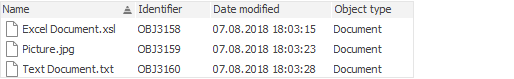
The document is opened in the program selected by default on the computer and which corresponds to the source file format.
NOTE. A document can be opened only in the desktop application. When a document opens, its cache is created to speed up work with external files.
To change document source:
In the web application select the Load to Document item in the document's context menu.
In the desktop application select the Load from File item in the document's context menu.
After executing the operation a standard object selection dialog box opens.
To save a document to external file:
In the web application double-click the document or select the Save to File item in the document's context menu. After this the automatic file loading starts.
In the desktop application select the Save to File item in the document's context menu. A standard dialog box to save the file on the local disk opens. Select the extension, in which to save the file, and path.
To limit loading or opening of documents in the allowed format that were loaded before, set allowed formats in the Allowed Document Formats in Repository section in the security manager.
Formats are set by means of file extension, for example: XML, XLS, PDF. If allowed formats are set, a message about security policy violation is displayed on an attempt to load or open the document that does not correspond with specified formats. By default, documents of any format can be loaded and opened.
See also: