Preview table can be used to set expressions in the special expression editor. Expressions are used for:
Setting filtering rules to limit sampled model data. Filtering rules are set in the Data Model Filter dialog box.
Creating additional fields that are calculated by specified expressions. Calculated field expressions are set in the Calculated Field dialog box.
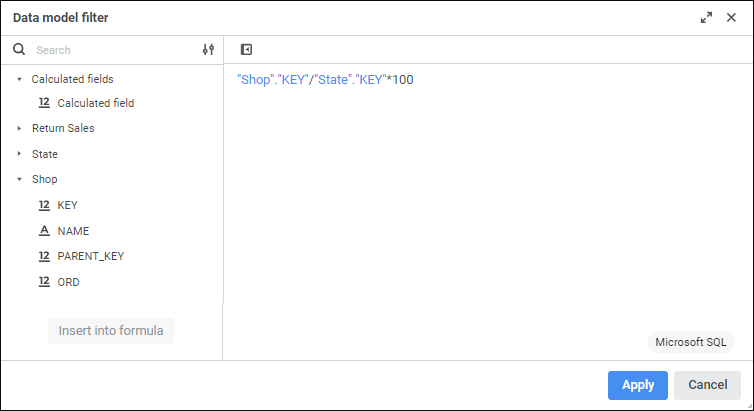
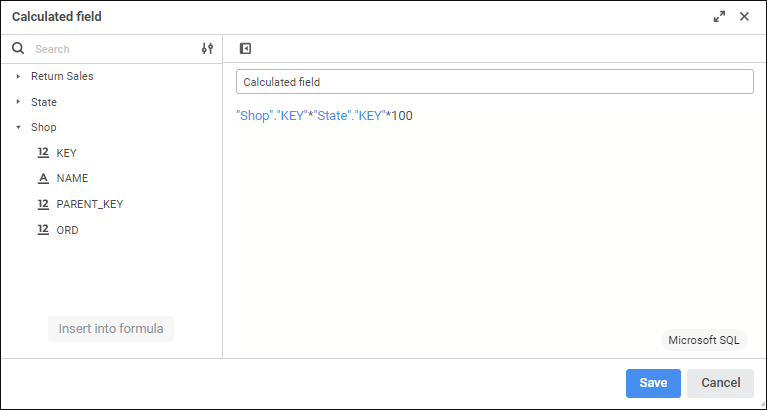
Create a calculated expression in the formula area. One can use operands, arithmetic operations, functions, and characters in a formula.
NOTE. The Data Model Filter dialog box can be used to set logical expressions, by which filtering will be executed. The Calculated Field dialog box can be used to set expressions of any type. If a logical expression is set for calculated field, the field can take the 0 value for false expression and the 1 value for true expression. Both dialog boxes can also be used to set SQL queries. SQL query syntax depends on data source DBMS type.
To hide the side panel, click the  Hide Field Panel button.
Hide Field Panel button.
The example of filter expression:
"Covid-19"."Recoveries per day" > 100
The specified formula checks value of the Recoveries per Day field of the Covid-19 table:
If field value is greater than the specified value, filter condition will be satisfied, and the field will be displayed in the preview table.
If field value is less or equal to the specified value, filter condition will not be satisfied, and the field will be hidden from the preview table and will not be used in data analysis.
After applying the filter, the preview table will look as follows:
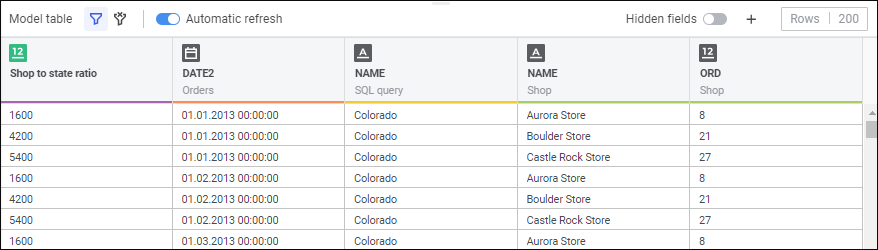
The example of expression for calculated field:
"Covid-19"."Recoveries per day" / "Covid-19"."Country population" * 100
After executing the expression the preview table will have a new calculated field with values calculated by the specified formula:
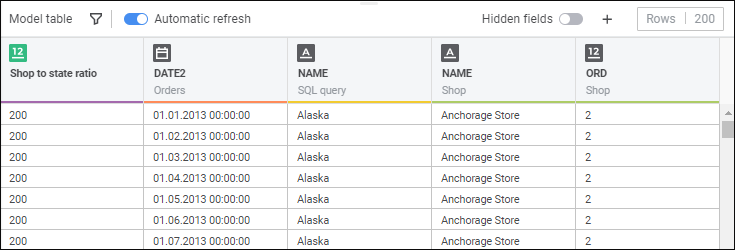
See also: