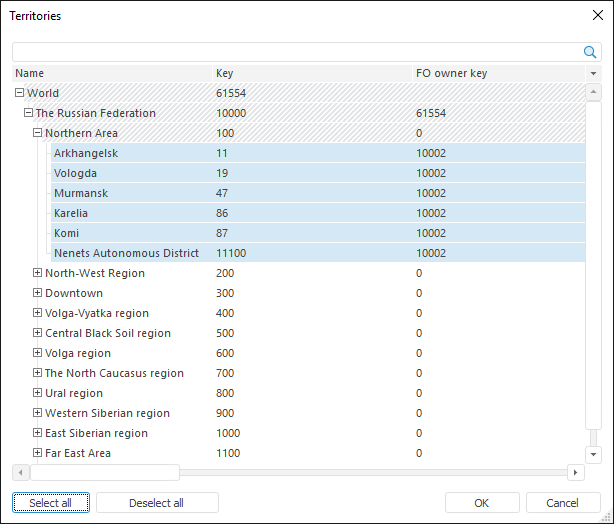
A table enables the user to select dimension elements for rows and columns from the special dialog box.
To open the dialog box, select the Edit Selection item in the header cell's context menu.
NOTE. In the Dashboards tool select the Table > Edit Selection item in the context menu of the cell named as dimension.
The dialog box with dimension name opens:
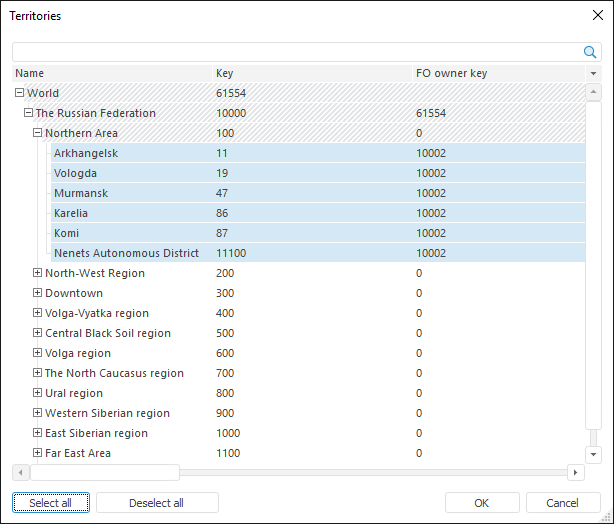
Table columns will contain all available dimension attributes.
The dialog box is used to select dimension elements. The context menu contains the following commands to work with dimension, similarly to working with side panel.
To search, use the box at the top of the dialog box.
When the By Elements and Levels calendar dimension displaying mode is active, the dialog box can look as follows:
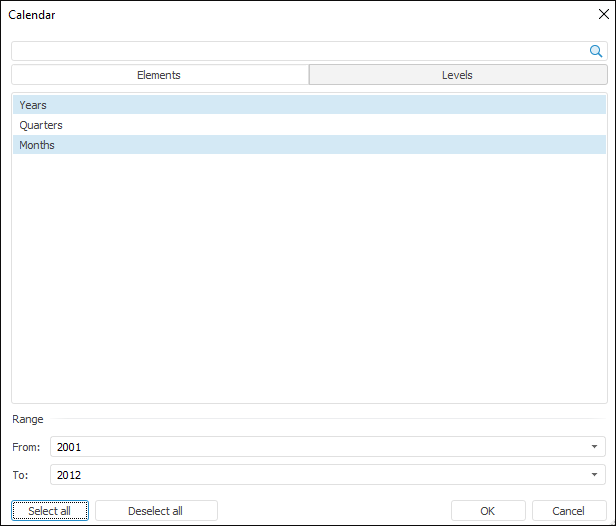
See also: