 To open the tab
To open the tabA specific formatting can be set in data table for:
Dimension data and headers.
Dimension levels data and headers.
To set up formatting of slice dimension levels, make sure that the dictionary, where the cube that is the source for data table is set up, contains the levels:
Table Dictionary. Determine dictionary levels on the Levels wizard page.
Calculated Dictionary. Determine dictionary levels on the Levels wizard page.
Calendar Dictionary. Determine dictionary levels on the Calendar Structure wizard page.
MDM Dictionary. Determine dictionary levels on the Levels tab.
Formatting of dimension data or level data is set up using the Data Formatting side panel tab.
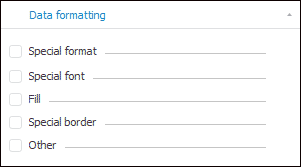
Formatting of dimension/level headers is set up using the Header Formatting side panel tab.
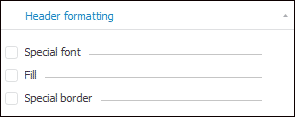
Available settings:
Setting up data format (data only).
Filling empty and zero cells (data only).
NOTE. Table element formatting is applied according to formatting order and can be overlapped by other formatting. If merging with tucking is used in the table, formatting depends on the name type in use.
See also: