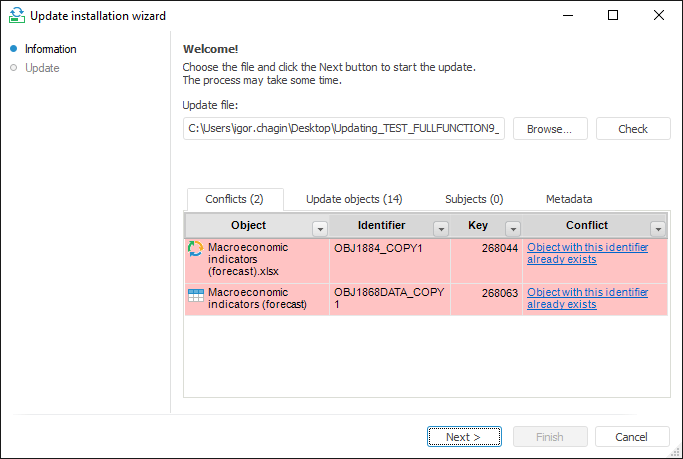
The Conflicts tab of the Information page displays different conflicts (except for the mandatory access control conflicts), which occur during the update check:
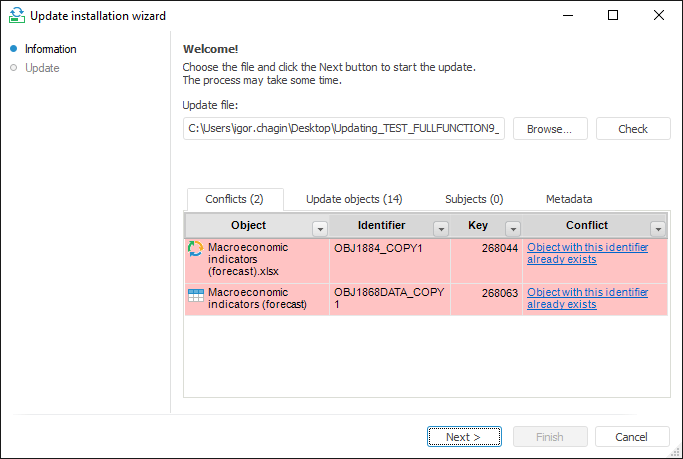
The tab header displays the number of occurred conflicts. The following conflicts are possible:
 Object versions were created in different repositories
Object versions were created in different repositories
 Found corresponding object belongs to another class
Found corresponding object belongs to another class
 Object for update cannot be found
Object for update cannot be found
 Object with this identifier/key already exists
Object with this identifier/key already exists
 No metadata to create an object
No metadata to create an object
Corresponding object is controlled by VCS. The conflict occurs if the update contains objects added to version control system. To resolve the conflict, click the hyperlink in the Conflict box and confirm the update:
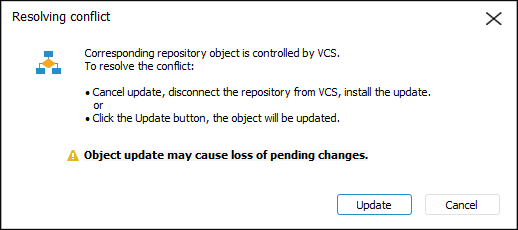
The context menu is available for the repository objects on the Conflicts tab:
Show in Object Navigator. The command shows the selected object in the repository object navigator. If the user tries to go to the object that is missing in the repository, the system informs that the object is not found.
See also: