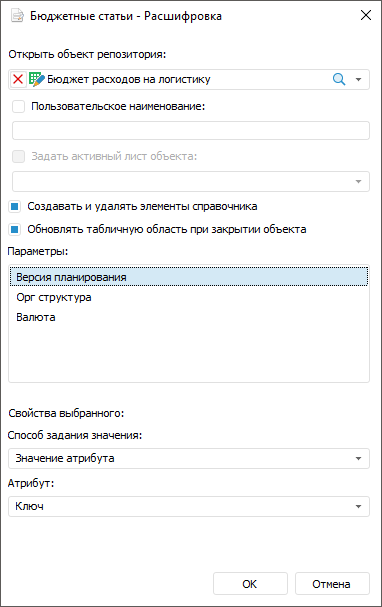
To set up navigation from dimension element to object that details its value, use the Detailing item in the dimension's context menu. For example, on clicking the dimension element, as a hyperlink, it is possible to navigate from a registry data entry form to another data entry form presented as a card where information about selected element is detailed.
NOTE. Make sure that for multisheet data entry forms used for detailing, the Load Only Active Sheet checkbox is selected to speed up form opening.
Set dimension detailing for:
Sidehead dimensions. To do it, select the Detailing dimension context menu item in the Available Dimensions left part on the Sidehead Structure of the Set Up Table Area dialog box.
Shared sidehead dimensions. To do it, select the Detailing shared dimension context menu item in the Data Entry Form Indicators part on the Sidehead Structure of the Set Up Table Area dialog box.
After selecting the Detailing item, the dialog box opens:
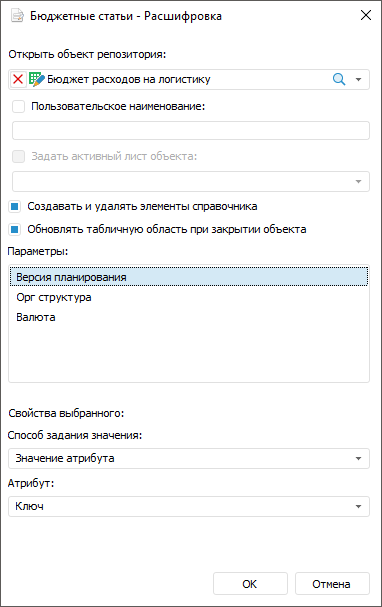
Set up properties:
Open Repository Object. Select the repository object in the drop-down list, to which you will navigate by hyperlink. The list is displayed as a tree with all repository objects that are available for selection: MDM dictionaries, reports, data entry forms. Only one object can be selected.
User Name. To explain created dimension with detailing, enter the name by selecting the User Name checkbox. The item is executed at the same time as the Create and Remove Dictionary Elements item. If the checkbox is deselected, the default name will correspond to dimension name, for which detailing is set up.
Set Object Active Sheet. Determine a sheet that opens on navigating to the selected object, to do it, select the Set Object Active Sheet and select a sheet from the drop-down list. Hidden sheets are not displayed in the list. The setting is available for data entry forms containing more than one sheet.
Create and Delete Dictionary Elements. To activate the  Create Record and
Create Record and  Delete Record buttons of the Table ribbon tab, select the Create and Delete Dictionary Elements checkbox. Use the buttons to add/delete elements in table area containing dimensions with detailing.
Delete Record buttons of the Table ribbon tab, select the Create and Delete Dictionary Elements checkbox. Use the buttons to add/delete elements in table area containing dimensions with detailing.
NOTE. When elements are added or deleted using the  Create Record and
Create Record and  Delete Record buttons, the table area is automatically refreshed. If the MDM dictionary is selected for detailing, then the
Delete Record buttons, the table area is automatically refreshed. If the MDM dictionary is selected for detailing, then the  Create a Record and the
Create a Record and the  Delete Record buttons will be active, if the user has access permissions to the dictionary.
Delete Record buttons will be active, if the user has access permissions to the dictionary.
Refresh Table Area on Closing Object. To refresh table area after closing the object where dimension elements were added or removed independently of object changes, select the Refresh Table Area on Closing Object checkbox. If the checkbox is deselected, the table area will be refreshed only if data was saved in the object. The checkbox becomes active after the Create and Delete Dictionary Elements checkbox is selected.
Parameters. To set up sending of parameters attributes between data entry form and repository object, select a parameter in the list. The list is displayed for objects with parameters. If the selected object has parameters, then determine values for the selected object parameters:
Value Setting Method. Select one of the value setting methods: attribute value, form parameter, manually or do not send. The Attribute Value method is selected by default.
Select Value. Select value that will be sent to the object parameter on form opening or on creating a record. Depending on the selected value setting method, the following are available:
Attribute. If the Attribute Value setting method is selected, all dimension attributes become available in the Attribute drop-down list.
Parameter. If the Form Parameter setting method is selected, all data entry form parameters become available in the Parameter drop-down list.
Value. If the Manually setting method is selected, the Value edit box appears where one dimension element can be selected manually.
If the Do Not Send setting method is selected, values will not be sent.
NOTE. To execute detailing of dimensions, determine values for all parameters of repository object otherwise the OK button will not be active.
On opening repository object or on creating a record, the specified parameter values will be sent to the object. On opening object with parameters, for which values were not set, determine values in the dialog box that opens.
See also:
Building Data Entry Form | Working with Ready Data Entry Form