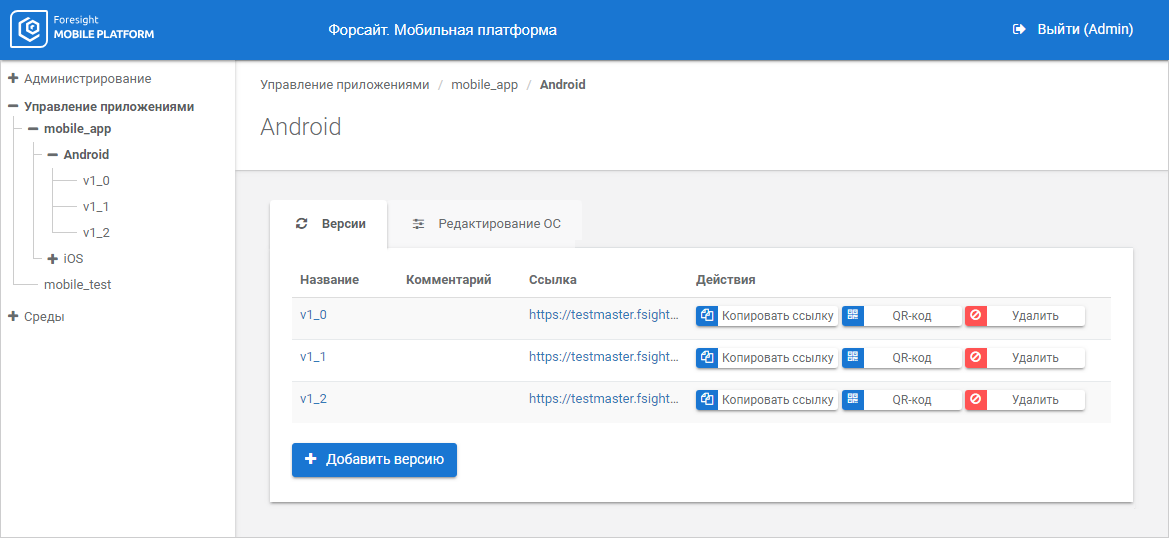
The operating system container contains versions of application distribution files:
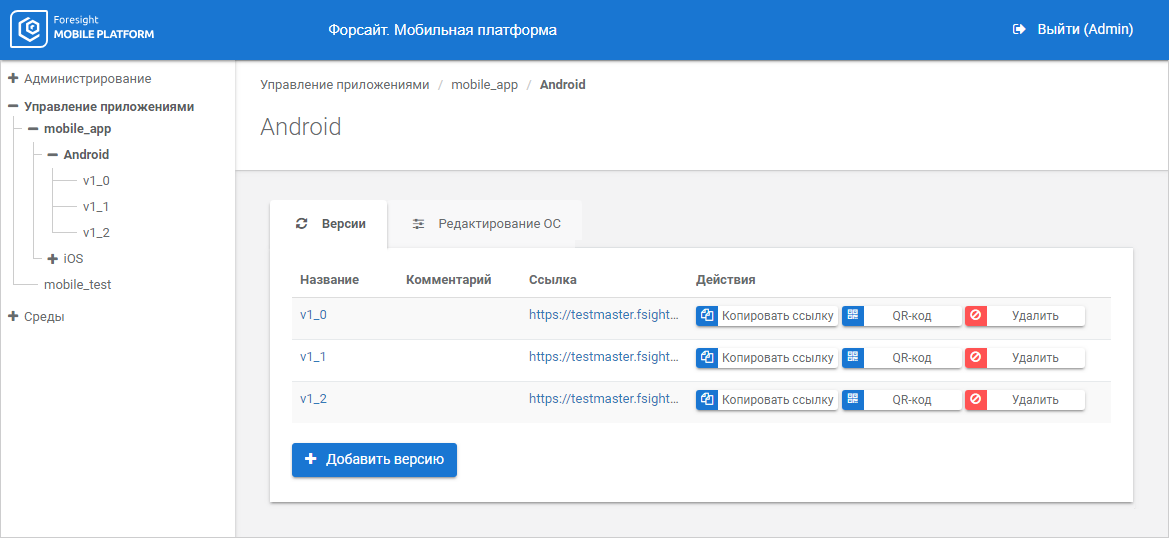
Distribution files are loaded on adding or editing version.
To add an application distribution file version:
Click the name of operating system container.
Click the Add Version button.
After executing the operation the Version dialog box opens:
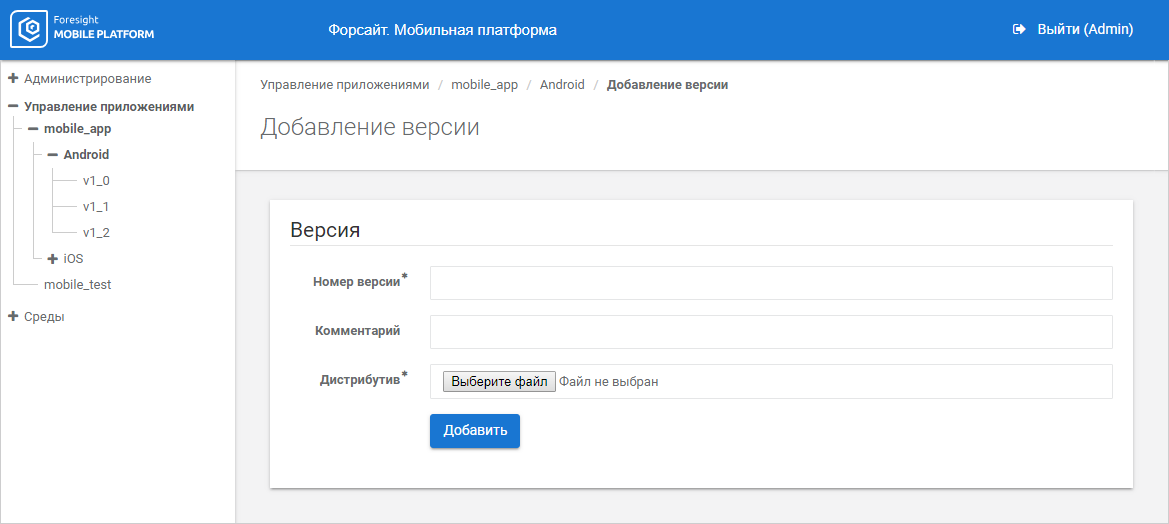
Set parameters:
Version Number. Enter number of application distribution file version. The name must consist of Latin letters, numbers, underscores or hyphen. The box is mandatory.
Comment. Enter a comment to the added version that is set according to the administrator.
Distribution File. Download distribution file using the Download File button. After the distribution file is downloaded, the box displays path to the file. The box is mandatory.
Click the Add button.
After executing the operations the application distribution file version is added to the versions list, and a direct link to application distibution file download is generated as text and QR code.
The direct link is available to copy and generate into QR code.
A link is automatically generated by URL structure;
http://<server_name>/media/mobile_apps/app/<app_name>/<os_name>/link
Where:
http. The specified encryption setting: http or https.
server_name. Publication server name. By default, the domain name of mobile platform server is used.
app_name. Name of application container specified on adding or editing.
os_name. Operating system container name specified on adding or editing.
link. Direct link to distribution file.
See also: