Vertical layout of windows:
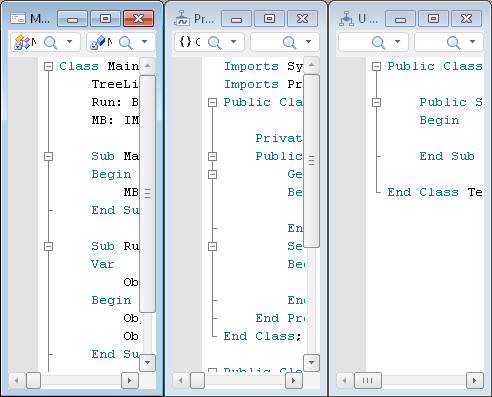
The development environment window contains a set of panels that are used to create and set up user forms, units and assemblies and their .NET equivalents. Name of the development environment main window contains repository name and name of currently opened object.
The development environment window contains the following elements:
Main menu.
Toolbar.
Macro window.
Toolbox.
Code inspector.
Assembly inspector.
Project navigator.
Object inspector.
The bottom area of development environment contains the following panels:
Compiler messages.
Breakpoints.
Console window.
Watch.
Call stack.
Search results.
Pending changes.
NOTE. . The Pending Changes panel is present, if repository is connected to version control system.
The form designer uses Drag&Drop. Almost all windows of form designer can be built in, that is they can be built in to the designer main window and floating, being over the main window.
The built-in window enables the user to save the screen working area that increases macro window size, that is, it increases displayed part of macro code. To switch the window from built-in state to flowing and vide versa, double-click the window title.
Sometimes, developing (writing) units (forms) requires simultaneous viewing (editing) text of several macros. To organize windows, various items from the Windows main window can be selected.
Vertical layout of windows:
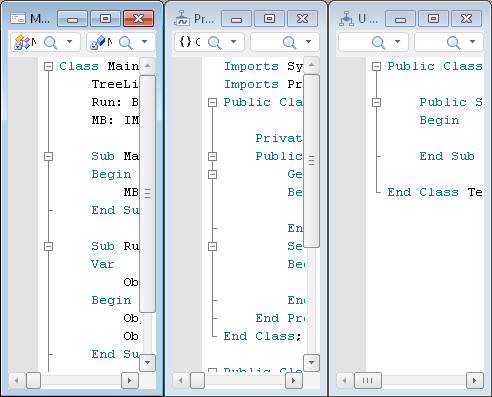
Horizontal layout of windows:
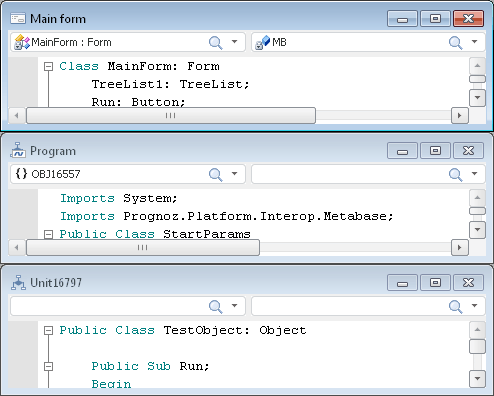
Cascade layout of windows:
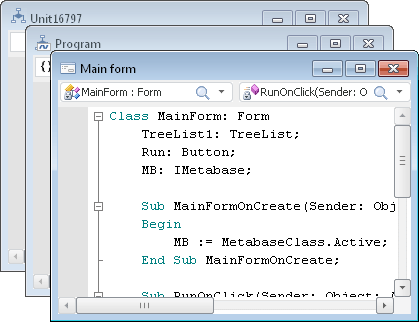
When the text is of the big amount, the Full Screen Mode is available in the development environment for a better viewing. This mode hides all service windows of the development environment. The macro window is expanded to the full screen. The main menu, drop-down lists for code navigation, toolbars and the Full Screen panel that used to return to normal size are displayed.
The full-screen mode opens on selecting the View>Full Screen menu item or on pressing SHIFT+ALT+ENTER. The selected display mode setup and all panels layout are saved to Windows registry and are automatically loaded on each development environment start.
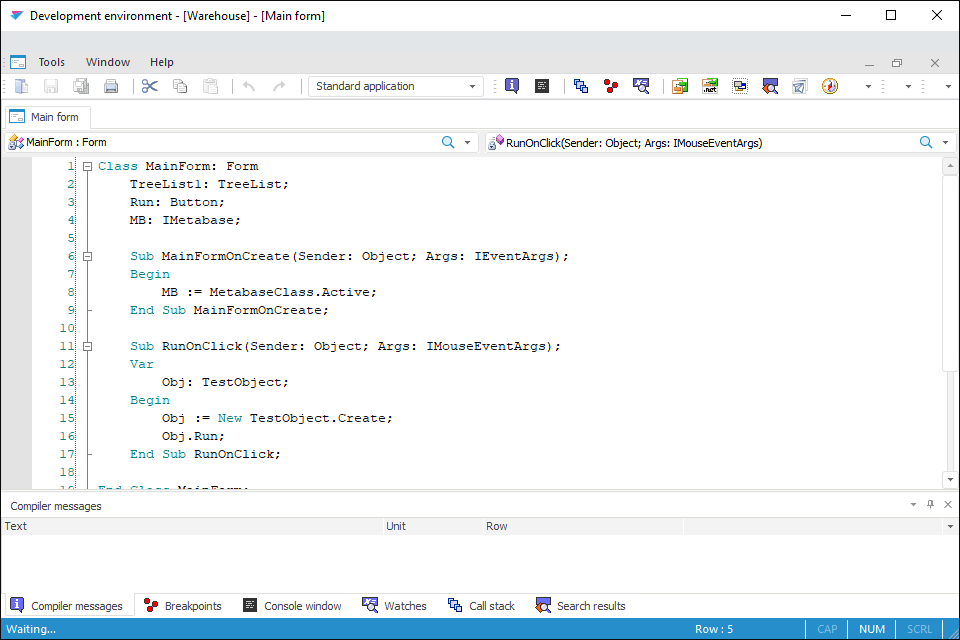
See also: