 To open the Debug page
To open the Debug pageDebug setup is used to clear monitoring, regenerate processes, resave authorization objects and initialize tasks container.All operations of business processes debug are executed on the local computer regardless the selected type of processes execution. To set up business processes debug, use the Debug page.
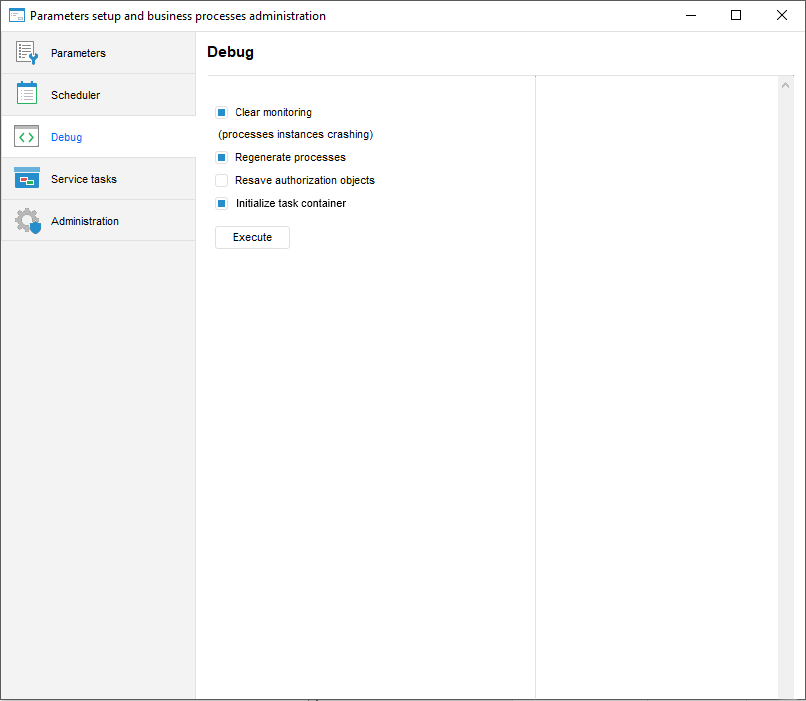
Select or deselect checkboxes:
Clear Monitoring (crush of all processes instances). The checkbox is selected by default. When checkbox is selected, system processes are deleted, dynamic segments are validated and dictionaries are cleared.
Regenerate Processes. The checkbox is selected by default. The operation recreates system processes after their deletion by the previous Clear Monitoring item.
Resave Authorization Objects. The checkbox is deselected by default. Select the checkbox to resave all authorization objects after update installation, containing authorization objects or processes linked with it.
NOTE. To create a task of authorization objects resaving on server, select the Resave Authorization Objects checkbox on the Service Tasks page.
Initialize Tasks Container. Select the checkbox, ifscheduled tasks container with the BPM_EXECUTOR_CONTAINER identifier is absent or empty.
NOTE. The operation is available only on selecting server execution.
To execute selected operations, click the Execute button.The information window opens to confirm the action.
The operation execution process will be displayed in the right part of the Debug dialog box.When operation is running, it is impossible to go to another pages.
NOTE. Work with existing processes instances can be aborted. After debug operation is executed, relogin the repository.
See also:
Setting Up Parameters and Administrating Business Processes | Setting Up Business Processes Parameters | Setting Up Business Processes Scheduler | Creating Service Tasks for Business Processes | Administrating Business Processes