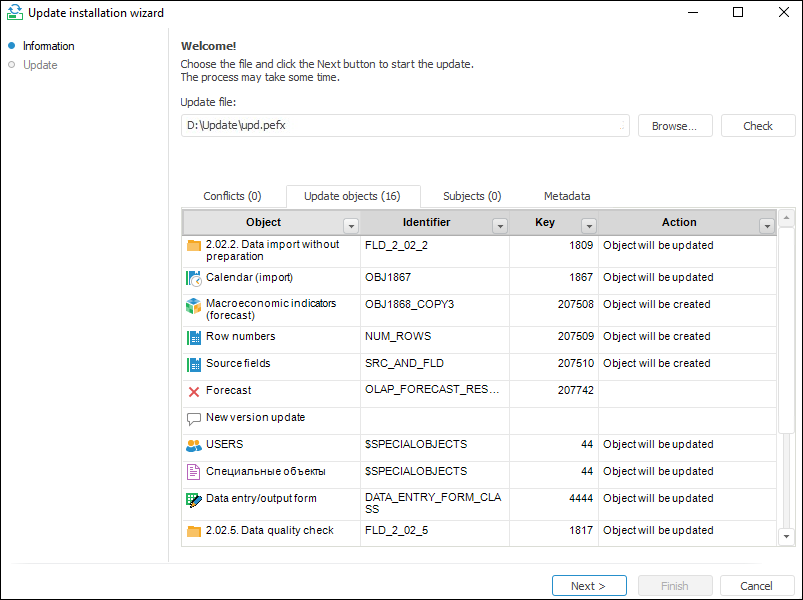
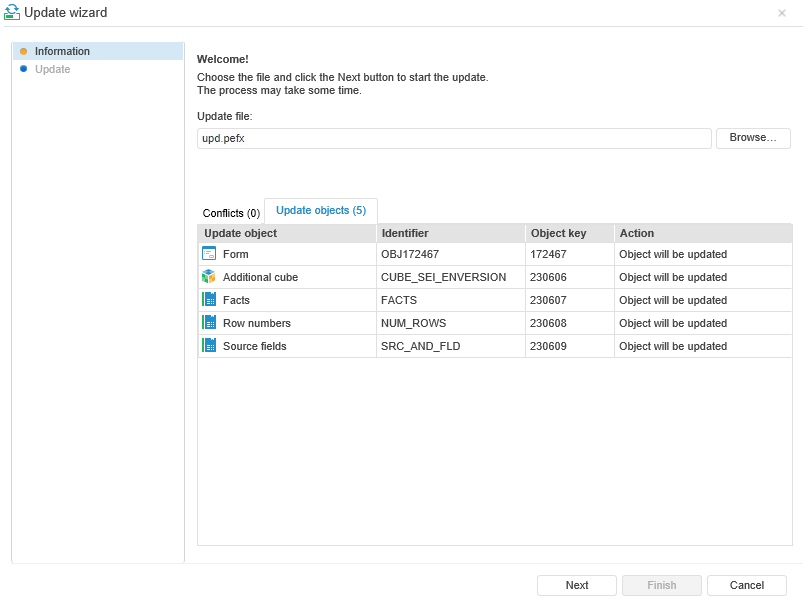
An update can be executed by:
The ADMIN administrator (schema owner).
Information security administrator (ISA) if administrator roles are separated.
The user included in the Administrators built-in group.
IMPORTANT. The update of database objects metadata or the change of access permissions on DBMS level for these objects is executed only under the schema owner account. If update is executed or access permissions are changed by the ISA or the user, when user credentials are requested for database authorization enter schema owner credentials.
Before installing the update, study the Features of Update Installation section.
To install the update, execute one of the operations:
In the desktop application:
In the object navigator select the Navigator > Update Repository Objects main menu item.
In the security manager select the Repository > Version Update > Perform main menu item.
In the web application:
In the object navigator select the Navigator > Update Repository Objects main menu item.
In the object navigator select the Tools > Update Manager > Apply main menu item.
NOTE. On separating the administrators roles for the proper update, use the update file of the corresponding type.
The following opens after executing one of the operations:
In the desktop application: standard file selection dialog box. Specify path to update file with the *.pefx extension. After selecting the file, click the Open button. The update installation wizard opens.
In the web application: update installation wizard. To select the update file, click the Browse button, after which the standard file selection dialog box opens. Specify path to update file with the *.pefx extension.
The update installation wizard contains the following pages:
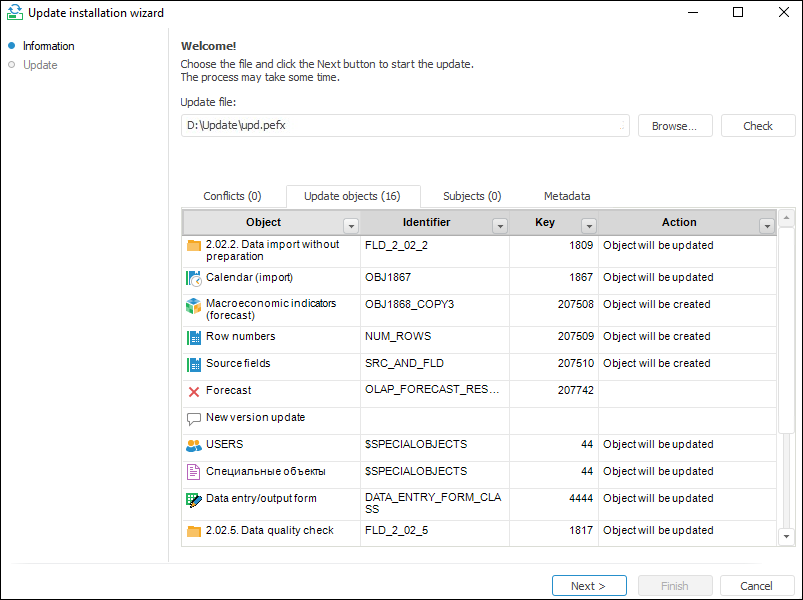
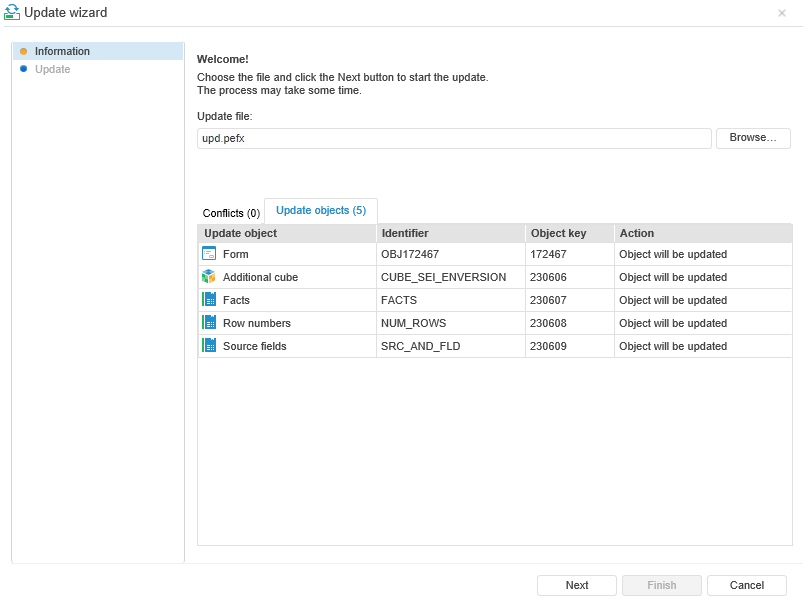
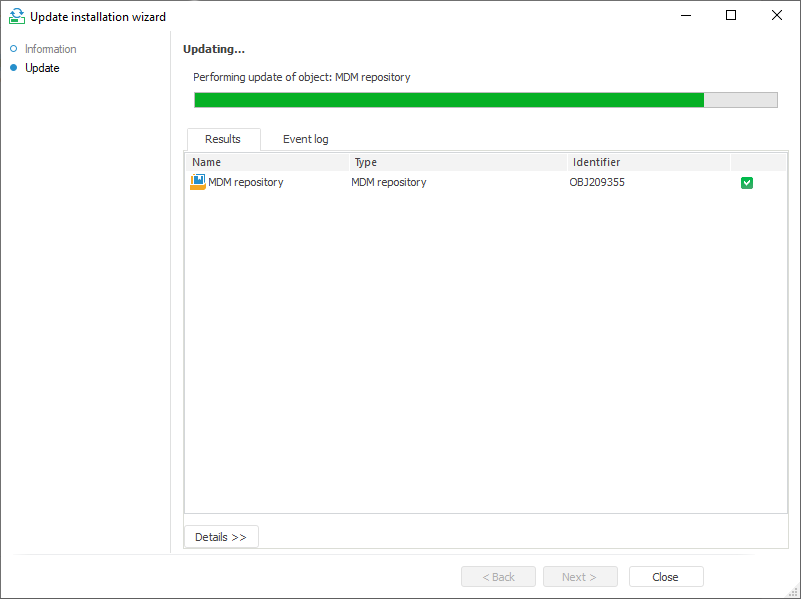
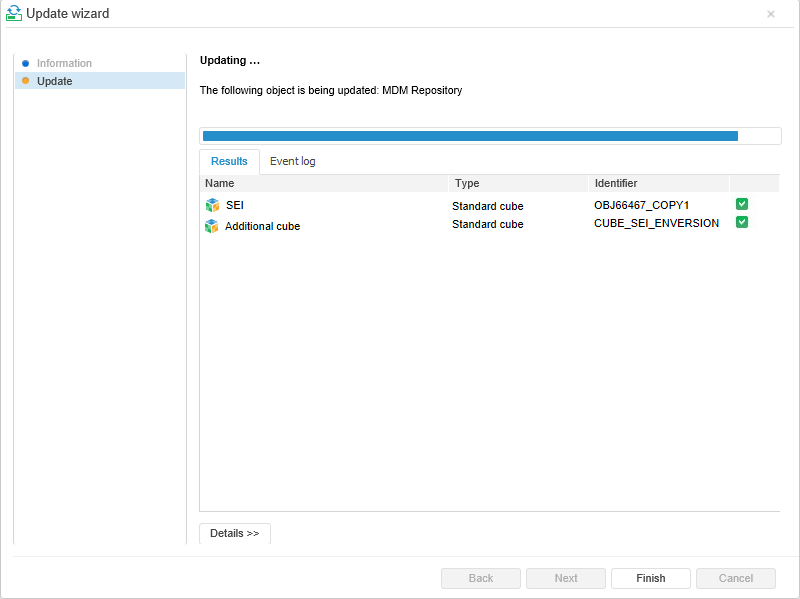
NOTE. When selecting any method of access control the file is correctly updated, which elements are available for the user.
The UpdateManager utility is used to install updates from pefx files in Linux OS, the utility is included into Foresight Analytics Platform. A graphic display is required for utility work.
To install the update, execute the following command in the terminal:
./UpdateManager REPOSITORY LOGIN PASSWORD PEF-FILE
Where:
REPOSITORY. Repository identifier.
LOGIN. User name.
PASSWORD. Password.
PEF-FILE. Path to pefx update file.
To display Help on the utility, execute the following command in the terminal:
./UpdateManager
If SSH remote access is used, specify a graphic display. To do this, before the utility start export an environment variable, for example:
export DISPLAY=:0
If an Oracle DBMS based repository is used, specify the TNS_ADMIN variable with the path to the TNS file.
See also:
Working with Ready Update | Features of Update Installation | Update Process