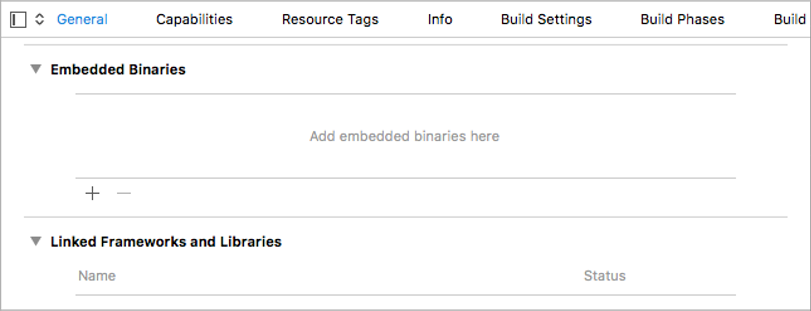
To connect iOS framework to a mobile application development project:
Load archive with iOS framework.
NOTE. To get framework archive, request technical support by sending an email to support@fsight.ru or technical support services that are available after registration at the website.
Unpack the file FMPiOS.19.03.06.zip.
Connect the HHFW.framework framework from the unpacked folder using the native Xcode development environment.
Create the Bridging-Header.h file in the project for development in the Swift language.
Import the HHFW.h file to Bridging-Header.h:
import <HHFW/HHFW.h>
Synchronize and compile the project.
After this the iOS framework is connected to the mobile application development project. Connection can be checked using access to import of the HHFW.h file.
To initialize and set up iOS framework, see the Initializing iOS Framework section.
For details about iOS framework methods, see the Describing iOS Framework Methods section.
To view examples of iOS framework use, see the Examples of iOS Framework Use section.
To connect HHFW.framework from the unpacked folder:
Start the Xcode development environment.
Select the HHFW.framework file:
Select the Add Files To item in the File main menu.
Press ALT+Command+A.
Click the Add button.
Open project file with the *.xcodeproj extension on the General tab in the Embedded Binaries section using the + button.
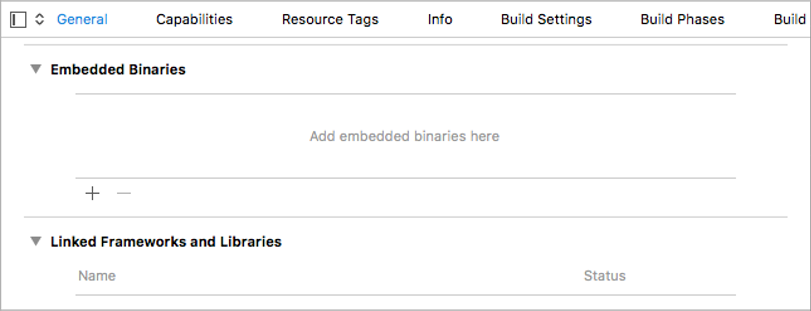
Select HHFW.framework in the drop-down list:
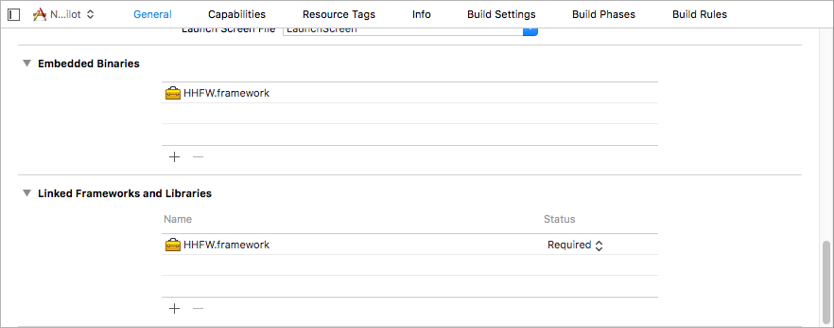
After this synchronize and compile the project.
See also:
Development | Initializing iOS Framework | Auxiliary Classes | Describing iOS Framework Methods