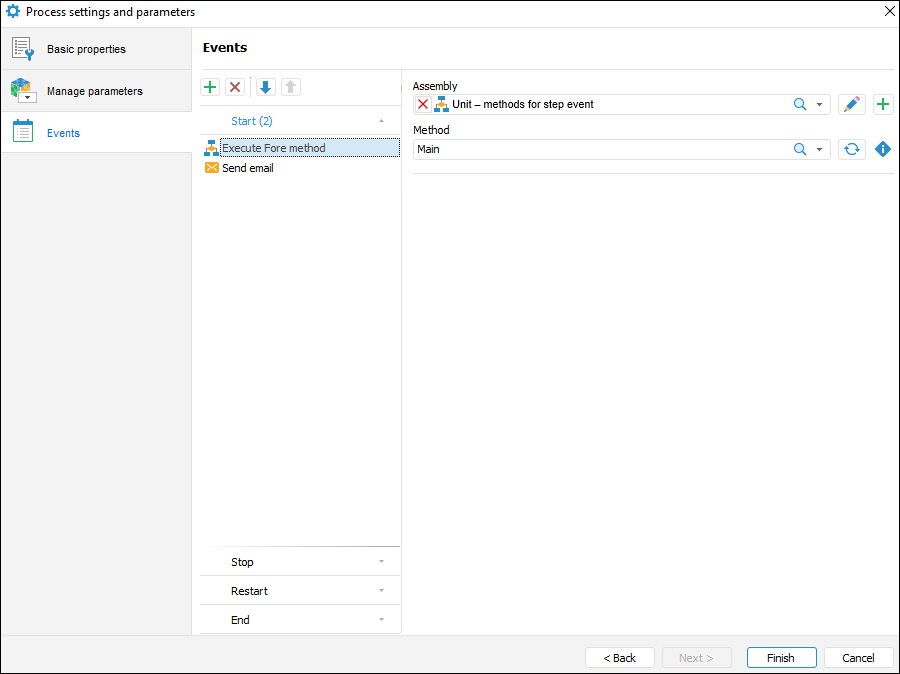
Process events on executing a particular step are set up on the Events page in the Process Settings and Parameters dialog box:
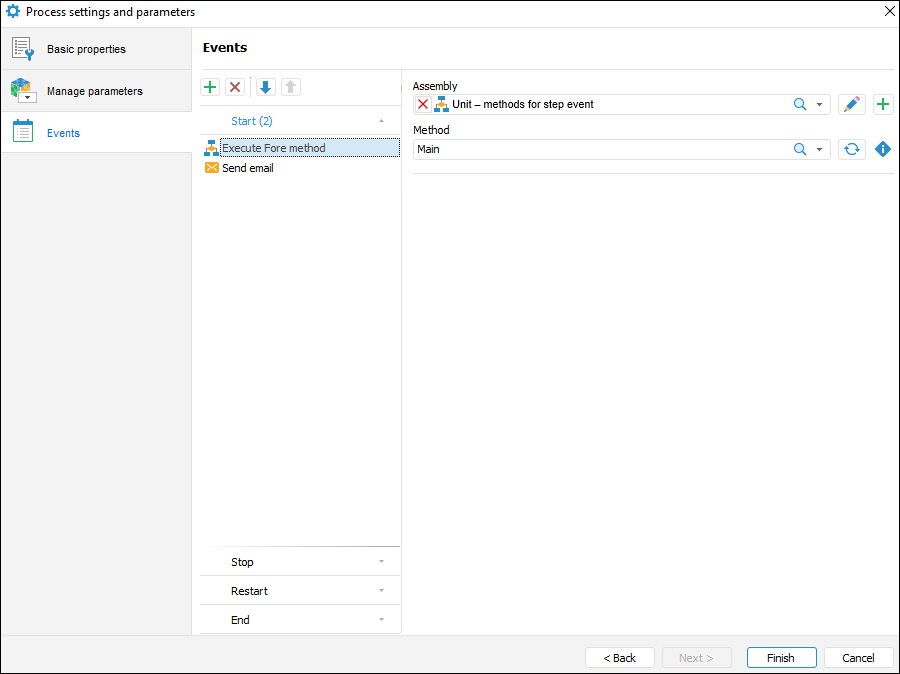
Set up automatically executed operations started when one of events occurred: starting process execution, stopping process steps execution, restarting process steps, finishing process execution.
To create a list of executed operations:
Select a corresponding tab with the event: Start, Stop, Restart, Finish.
Click the  button on the toolbar and select the added operation:
button on the toolbar and select the added operation:
 . Execute Fore method. Fill in mandatory fields highlighted in rose in the right window part:
. Execute Fore method. Fill in mandatory fields highlighted in rose in the right window part:
Unit. The box is mandatory. Select Fore unit in the drop-down list. The list contains all units in the repository and folders containing units. Search by unit name is available.
Method. The box is mandatory. Select a method in the drop-down list. The list contains all unit methods corresponding to the signature:
Sub <Fore method name>(Sender: IBProcessInstance; Args: IBProcessStepStateEventArgs);
Parameter:
Sender. Process instance.
Args. Event information: step, step old state, new state.
 . Send Email Notification. Fill in mandatory and optional fields:
. Send Email Notification. Fill in mandatory and optional fields:
To; Copy; Bcc. The recipient email is entered manually, using option of copy/paste from clipboard. The To field is mandatory and highlighted in rose.
Subject. The email subject is entered manually, using option of copy/paste from clipboard.
Contents. The contents is entered manually using the option of variables values substitution with step parameters, links to step objects to view in the web application, file attachment.
NOTE. The number of added actions is unlimited.
After executing the operations, the list of operations, that will be started at the specified order when the particular event occurs, is created. The list of automatically executed actions can be empty.
To change order of operations execution, use the  /
/  buttons on the toolbar, to delete - the
buttons on the toolbar, to delete - the  button.
button.
See also:
Setting Up Process Parameters | Setting Up Basic Properties | Managing Parameters