 To open the dialog box
To open the dialog boxTo set up table field attributes, use the Table Field Properties dialog box.
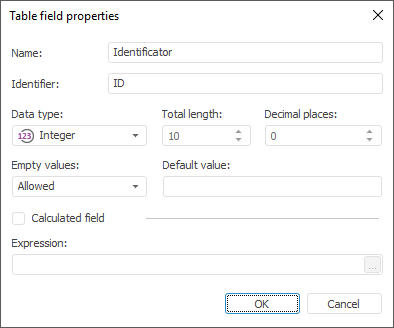
Determine field attributes in the dialog box:
Name. Enter a name that describes field purpose.
Identifier. Determine a unique table field name to be used for SQL queries and to determine links between tables. The identifier may contain only Latin letters, numbers and underscore character
Data Type. Select the data type in the drop-down list: string, integer, real, date, custom, text (stores data defines in the set of database characters or in the regional set of characters if the database uses unicode for data displaying), binary (stores unstructured binary data).
NOTE. Oracle DBMS supports the Text and Binary data types only for Oracle 9.x or later versions. The principles of work with such fields are given in the Working with Fields of Custom Data Type section.
Total Length. Determine the maximum length of table field: this value represents the number of symbols for the symbol type or the number of digits for the numeric type.
Decimal Places. Determine the number of fractional decimal places for numeric fields.
Empty Values. Determine whether empty values can be stored in the table field. Possible values are Allowed or Not Allowed.
Default Value. Determine the value that goes automatically into every new created table field. For example, it is available to enter the most frequently occurring value.
Calculated Field. If this checkbox is selected, a formula for calculating the field value must be specified in the Expression field. To do this, click the ![]() button. The Expression Editor dialog box opens. Values of calculated fields cannot be on viewing the table.
button. The Expression Editor dialog box opens. Values of calculated fields cannot be on viewing the table.
See also: