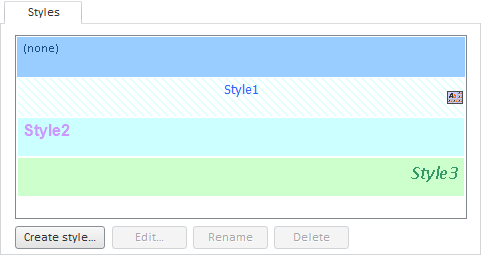
The Styles tab is used to select a style to be applied to formatted cells:
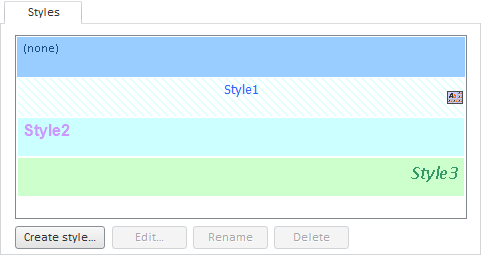
The tab displays a list of styles contained in the internal (local) and external (plug-in) styles tables. The plug-in table styles are marked with the ![]() icon and are not available for editing.
icon and are not available for editing.
The following options are used to manage styles:
Create Style. Clicking the button opens the Create Style dialog box, where the name of created style is determined.
Edit. Clicking the button opens the Formatting dialog box containing the following tabs:
Rename. Clicking the button opens the Rename Style dialog box where the current style name can be changed.
Delete. Deletes selected style from the list. This command is not available for external styles.
See also: