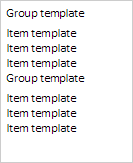
The LongListBox component is a grouped list.
The component is implemented by the LongListBox class.
The component looks as follows:
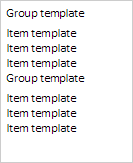
The example of creating a grouped list is described on the Example of Creating the LongListBox Component page.
| Constructor name | Brief description | |
| LongListBox | The LongListBox constructor creates an instance of the LongListBox component. |
| Property name | Brief description | |
| Groups | The Groups property contains an array of settings of groups of elements. | |
| GroupsHeight | The GroupsHeight property contains title height of list groups. | |
| GroupsTemplate | The GroupsTemplate property contains a template for list groups titles. | |
| ItemsHeight | The ItemsHeight property contains height of list elements. | |
| ItemsTemplate | The ItemsTemplate property contains a template for list elements. |
| Method name | Brief description | |
| addGroups | The addGroups method adds an array of groups to the current groups. | |
| calcItemsContainerHeight | The calcItemsContainerHeight method returns component container height. | |
| beginUpdate | The beginUpdate method disables rerendering of the list until the endUpdate method is called. | |
| endUpdate | The endUpdate method enables list rerendering and refreshes it. | |
| getItems | The getItems method returns loaded elements of the grouped list. | |
| getMultiSelect | The getMultiSelect returns whether multiple selection of grouped list elements is available. | |
| getScrollBar | The getScrollBar method returns vertical scrollbar of the grouped list. | |
| getVisibleItems | The getVisibleItems method returns array of visible elements of grouped list. | |
| isAllLoaded | The isAllLoaded method determines whether all list elements are loaded. | |
| setChildProps | The setChildProps method determines settings for grouped list elements. |
| Property name | Brief description | |
| Anchors | The Anchors property determines position of the component placed within container. | |
| Animation | The Animation property sets animation parameters for component. | |
| Bottom | The Bottom property sets bottom offset on placing the component within the LayoutPanel. | |
| Content | The Content property sets the component contents. | |
| ContextMenu | The ContextMenu property sets the context menu for the component. | |
| Data | The Data property is used to store any custom data. | |
| DataContext | The DataContext property contains an object with data. | |
| Enabled | The Enabled property sets whether the component is enabled. | |
| Height | The Height property determines the component height. | |
| IsResizable | The IsResizable property determines whether the component can be resized. | |
| IsRTL | The lsRTL property sets right to left text direction. | |
| IsVisible | The IsVisible property determines whether the component is displayed. | |
| Left | The Left property sets left offset on placing the component within the GridPanel. | |
| Offset | The Offset property determines coordinates of root DOM node of a control. | |
| Opacity | The Opacity property determines component transparency. | |
| Parent | The Parent property determines a parent component of a control. | |
| ParentNode | The ParentNode property sets parent DOM node. | |
| ResourceKey | The ResourceKey property sets the resource key for the component. | |
| Right | The Right property sets right offset on placing the component within the LayoutPanel. | |
| Rotate | The Rotate property sets component rotation angle. | |
| ShowToolTip | The ShowToolTip property determines whether the tooltip of the component can be displayed. | |
| Style | The Style property sets component style. | |
| TabIndex | The TabIndex property sets the order of the control element passing inside the container. | |
| Tag | The Tag property sets JSON object associated with the component. | |
| ToolTip | The ToolTip property determines text of component tooltip. | |
| Top | The Top property sets top offset on placing the component within the GridPanel. | |
| Value | The Value property sets the value to the component. | |
| Width | The Width property sets the component width. |
| Method name | Brief description | |
| addItem | The addItem method adds a new element to list. | |
| beginUpdate | The beginUpdate method determines whether the list is updated. | |
| clear | The clear method removes all elements from the list. | |
| clearSelection | The clearSelection method is used to reset selection. | |
| endUpdate | The endUpdate method removes whether the list is updated. | |
| filterByText | The filterByText method filters list elements by string. | |
| getActiveItem | The getActiveItem method returns the selected list element. | |
| getItemByPoint | The getItemByPoint method returns list element by the specified coordinates. | |
| getLastItemClick | The getLastItemClick method returns the last selected list element. | |
| getLayoutItems | The getLayoutItems method returns an array of list elements. | |
| getScrollBox | The getScrollBox method returns scrolling region of elements list. | |
| getSelectedItems | The getSelectedItems method returns array of selected list elements. | |
| insertItem | The insertItem method adds an element to the position of the elements list set by the index parameter. | |
| removeItem | The removeItem method removes the element of the list by the specified index. | |
| scrollToItem | The scrollToItem method scrolls the list up to the item element. | |
| scrollToSelected | The scrollToSelected method scrolls the list up to the selected list element. | |
| selectItemById | The selectItemById method selects the element with the specified Id identifier. | |
| setSelectedFocus | The setSelectedFocus method sets focus on the element index. |
| Event name | Brief description | |
| Drag | The Drag event occurs on clicking and holding the left mouse button. | |
| DragEnd | The DragEnd event occurs when dragging the component finishes. | |
| DragStart | The DragStart event occurs when dragging the component starts. | |
| OnContextMenu | The OnContextMenu event occurs on calling context menu of the component. | |
| SizeChanged | The SizeChanged event occurs after the component is resized. | |
| SizeChanging | The SizeChanging event occurs during component resize. |
| Property name | Brief description | |
| Data | The Data property associates a random object with this component. | |
| Id | The Id property sets component identifier. | |
| Settings | The Settings property sets the component parameters. |
| Method name | Brief description | |
| clone | The clone method creates a copy of object. It is not implemented in PP.Ui.Control. | |
| dispose | The dispose method deletes the component. | |
| getTypeName | The getTypeName method returns the name of the object type without the namespace, to which it belongs. |
See also: