 Create a new calculation block
Create a new calculation blockA calculation block is used to execute calculations by specified parameters.
 Create a new calculation block
Create a new calculation block
A block can be created and edited by means of the calculation block editing wizard used for setting up block parameters.
Calculation block setup includes the following steps:
The example displays creating a calculation block that calculates equity to total assets.
Block parameters are added, a data consumer is set. To filter consumer data, use block parameters. A data source is set, and it connection with the data consumer is set. Use block parameters to set up filtering of data consumer dimension elements by data in sources. A formula for calculating equity to total assets is set.
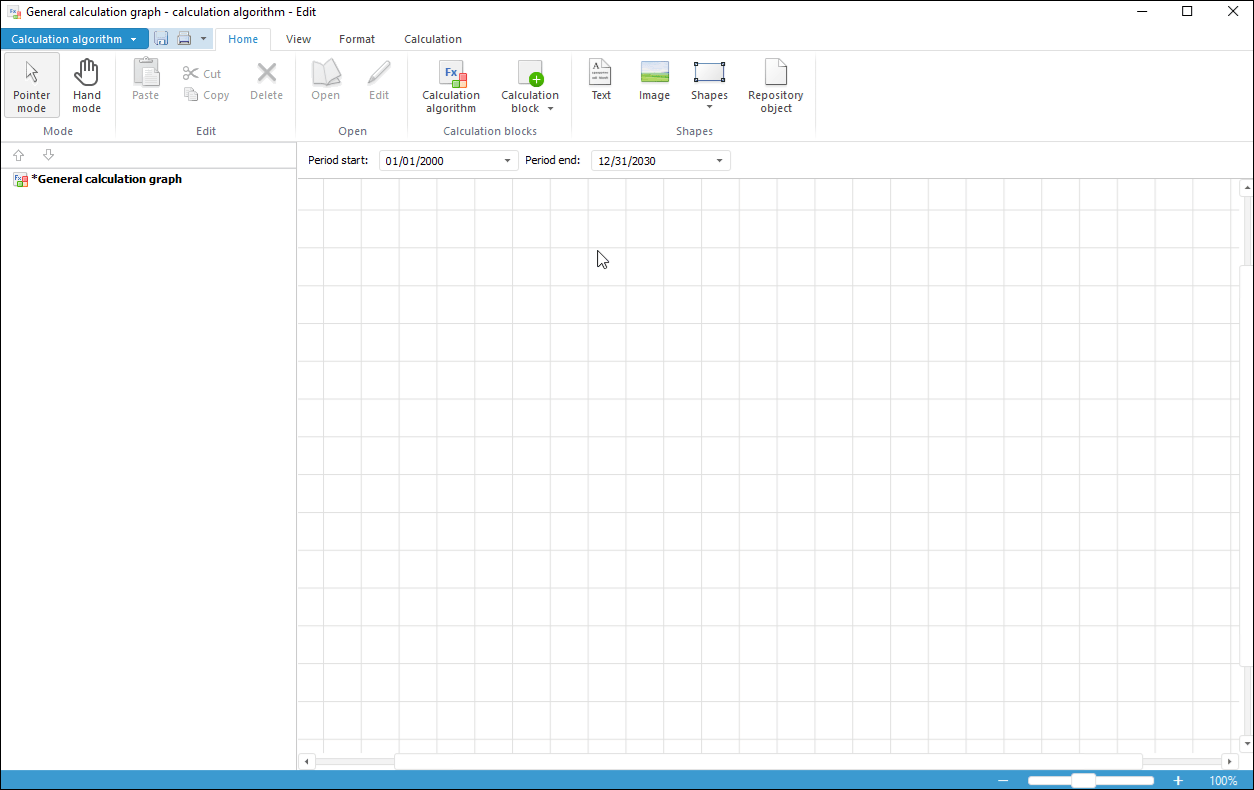
See also: