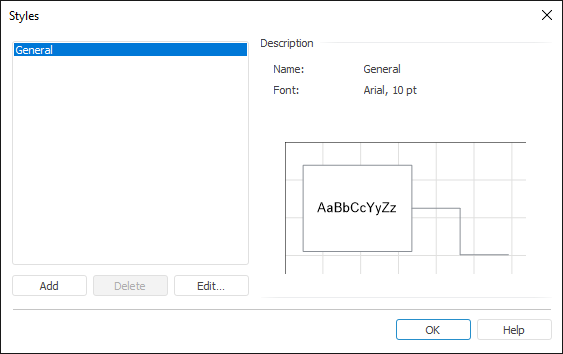
By default all workspace objects have the same formatting.
To visually select objects, their formatting style can be changed. Formatting parameters can be set up individually for each object or a style for a group of objects can be created.
To edit styles, select the object and click the Style > Edit Style button on the Format ribbon tab:
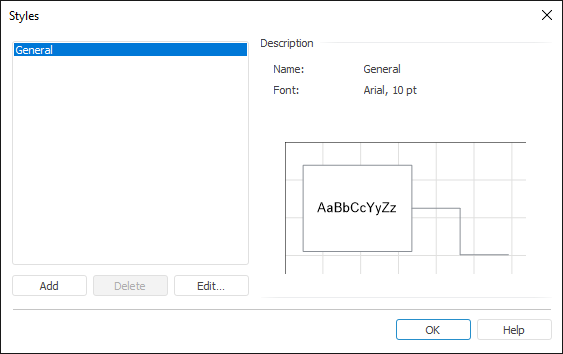
The opened dialog box displays list of styles containing brief description. To change style, select the style and click the Change button, after that theObject Format dialog box containing the following tabs opens:
Font.
NOTE. For objects of the Link or Line types in the Object Format dialog box the Fill, Shadow and Size tabs are not displayed.
To apply the style to objects, select them and select the required style in the Style drop-down list on the Format ribbon tab.
To set up formatting of the selected object:
Select the Format item in the object context menu. In the Object Format dialog box, set up object formatting.
Go to the Format ribbon tab:
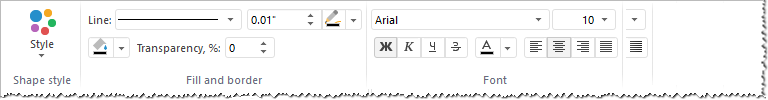
The Format tab contains the following formatting settings:
Style. It contains styles to set up object formatting.
Fill and Border. The group contains a set of parameters to set up line type, line width and its color, fill color setting.
Font. The group contains standard settings for fonts: size, font family, font style, alignment and font color.
See also: