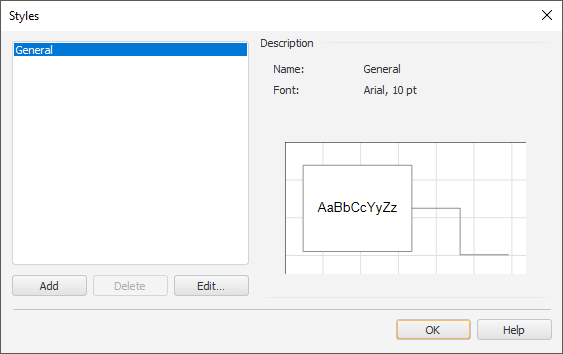
A formatting style is a collection of parameters that are used to create uniform formatting for objects. Styles can be applied to individual objects or to object groups. Changing style parameters automatically affects all objects using this style.
Use the Styles dialog box to work with styles:
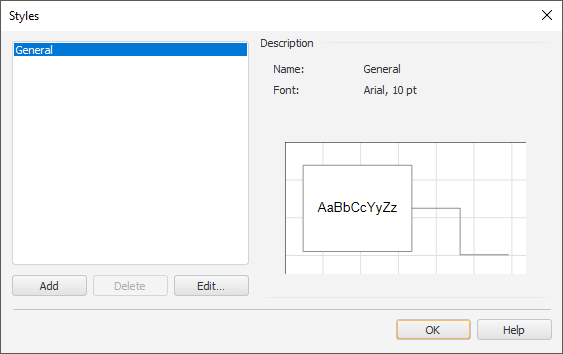
The left part of the dialog box shows the list of available styles, the right part shows style description and sample.
Operations with styles:
Create a style. Click the Add button. The Style Parameters dialog box opens where parameters of the created style can be edited. This dialog box has the same tabs as the object formatting dialog box.
Edit selected style. Click the Edit button. Edit style parameters in the Style Parameters dialog box.
Delete selected style. A style can be deleted if no object uses this style. Click the Delete button to delete a style.
See also:
Formatting of Workspace Objects | Formatting of ETL Task Objects