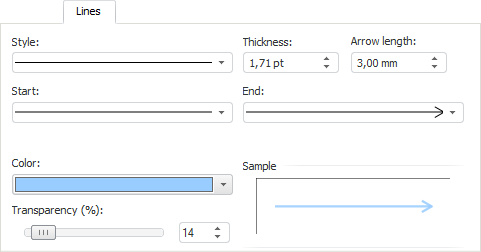
The tab is used to set up lines that are used to indicate object borders.
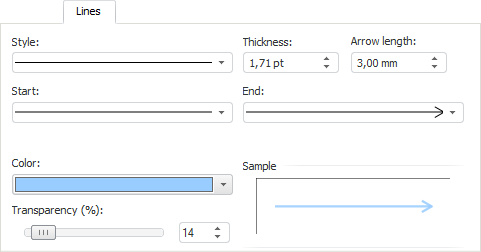
Style. Specify line style. Solid lines are used by default.
Thickness. Specify line thickness. If thickness is set to zero, the line is not displayed.
NOTE. The line thickness value can be determined in various units, but the input box of the editor stores this value in points (1/72 inches).
Arrow Length. Specify arrow length. The parameter is applied if the line starts or ends with an arrow.
Start. End. Specify the style of line start or end.
Color. Select on of the available colors in the drop-down color palette or set a custom color by clicking the Custom button.
Transparency. Specify degree of line transparency (in percents). 100% - lines are invisible, 0% - lines are fully opaque.
Sample. This area shows a line formatted in accordance with the currently selected parameters.
See also: