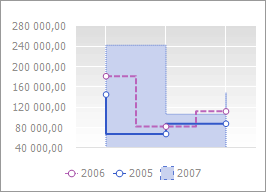
A stepped chart has only one type and shows absolute series values. A step is a curved line connecting two neighbor series values.
Example of stepped chart:
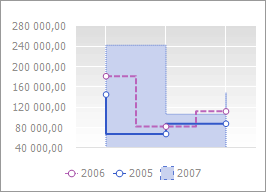
The user can change the following chart parameters in the edit mode:
It is also possible to set up step position and series view type for different data series.
See also:
Chart Types | Setting Up General Chart Parameters | Setting Up Additional Parameters | Setting Up Chart Components