To set up additional parameters of mixed, pie, doughnut, waterfall charts, histogram, histogram with fluctuation intervals and bubble chart, go to the Advanced tab of the Chart Parameters dialog box.
To set up additional parameters of a secondary histogram and secondary pie chart, go to the Secondary Chart tab of the Chart Parameters dialog box.
NOTE. Advanced chart parameters can be set up in the Chart Parameters dialog box only in the desktop application.
The Advanced tab for histogram, waterfall chart, and mixed chart:
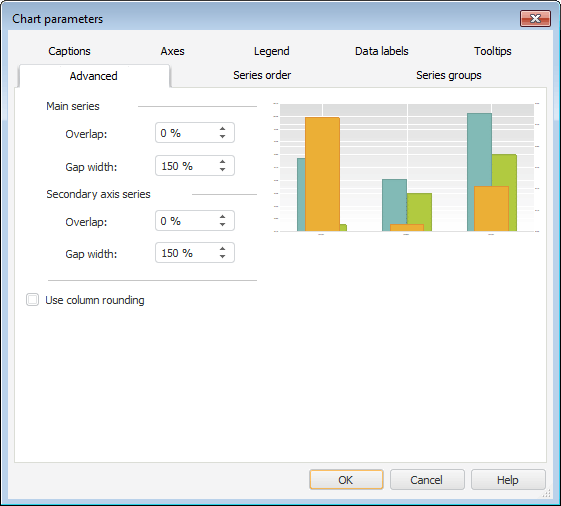
The tab is used to set up gaps between series. For details, see the Setting Up Gaps Between Series section. The main series gap width setup is only available for waterfall charts.
The Advanced tab for pie chart:
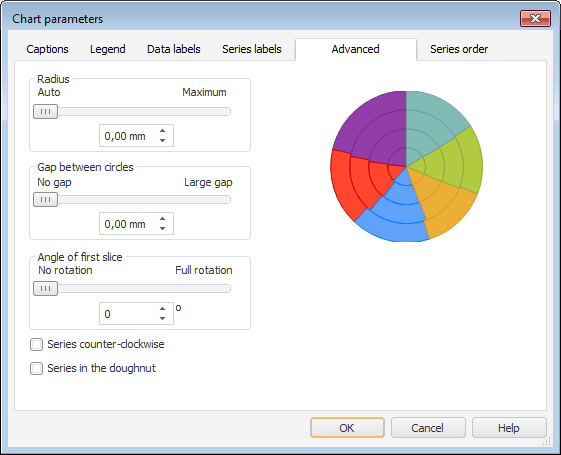
The following operations are available on the tab:
The Advanced tab for doughnut chart:
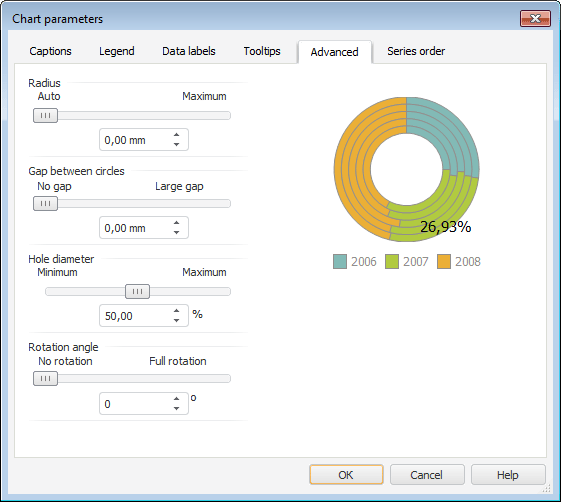
The following operations are available on the tab:
The Advanced tab for a histogram with fluctuation intervals:
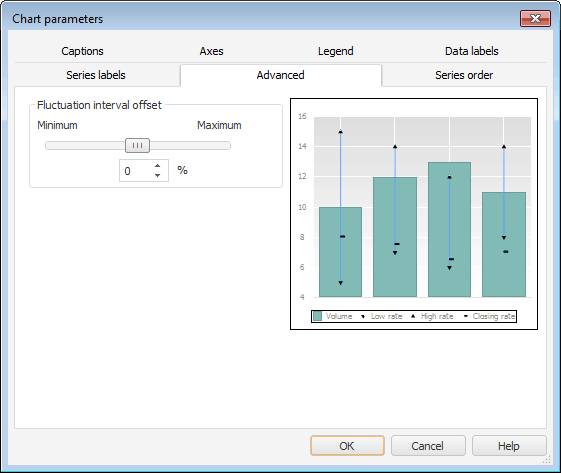
The following operation is available on the tab:
 Set up fluctuation interval offset
Set up fluctuation interval offset
The Advanced tab for bubble chart:
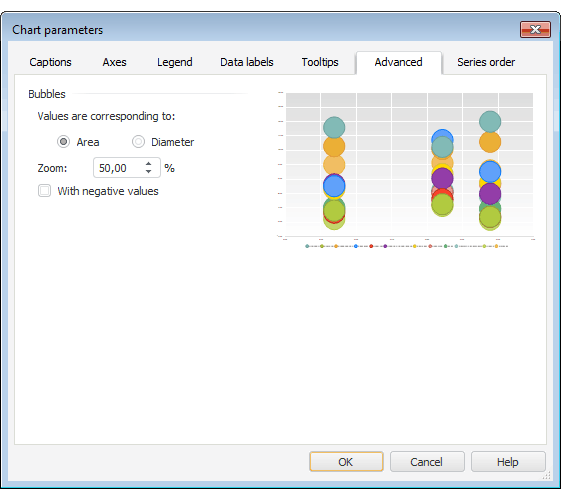
The following operations are available on the tab:
 Display bubbles with negative values
Display bubbles with negative values
See also:
Chart Types | Setting Up Secondary Chart | Setting Up General Chart Parameters | Setting Up Chart Components