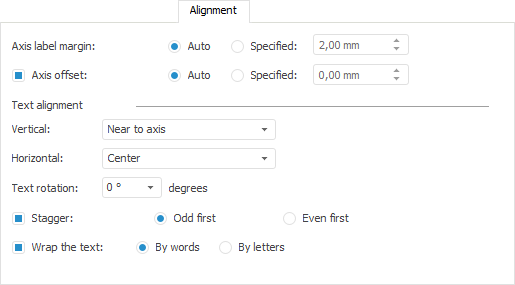
Alignment for the following chart components can be set up on the Alignment tab:
Chart area in the Chart Area Format dialog box.
Chart title in the Caption Format dialog box.
Chart axis labels in the Axis Format dialog box.
Chart legend in the Legend Format dialog box.
NOTE. Chart components alignment can be set up using the Alignment tab only in the desktop application.
Examples of the tab:
To set up axis label alignment:
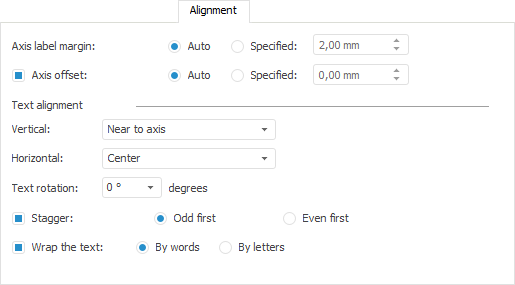
To set up axes captions and chart title alignment:
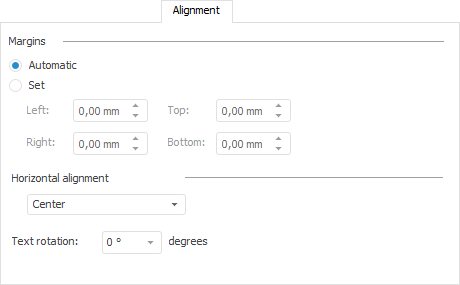
Depending on the chart component, the following operations are available during the alignment setup:
 Set up axis label text alignment
Set up axis label text alignment
 Set up axis label margins from the scale
Set up axis label margins from the scale
 Set up legend elements alignment
Set up legend elements alignment
See also:
Setting Up General Chart Parameters | Setting Up Chart Components