To set up chart axis parameters, use the Chart Parameters dialog box. The setup is available only in desktop application.
TIP. To quickly set up chart axes parameters, use the Category Axis (X), Value Axis (Y) and Value Axis (Secondary) tabs on the side panel.
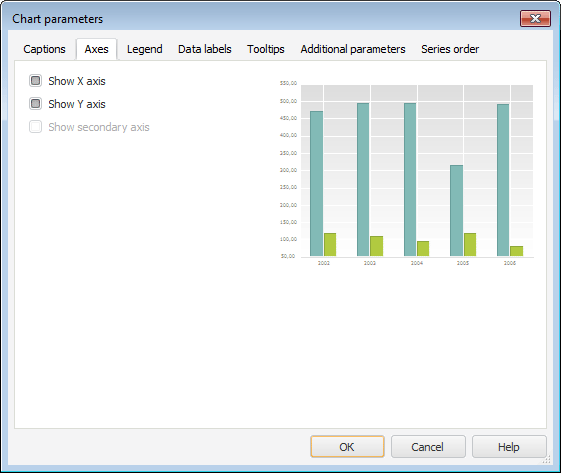
Determine the following settings in the dialog box:
Use the Axis Format dialog box to set up format of chart axis.
NOTE. Axis format can be set up using the Axis Format dialog box only in the desktop application for all chart types except for pie and doughnut charts, secondary histogram and secondary pie chart.
To quickly set up:
X axis format, use the Category Axis (X) tab side panel tab.
Y axis format, use the Value Axis (Y) side panel tab.
Format of the secondary axis, use the Value Axis (Secondary) side panel tab.
Depending on the axis type, the tab provides different sets of parameters:
Determine the following settings of axis display on the tab:
 Set up displaying tick marks on zero line
Set up displaying tick marks on zero line
See also:
Chart Axes | Setting Up General Chart Parameters | Setting Up Chart Components