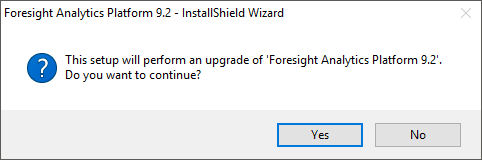
Foresight Analytics Platform and help systems can be updated only within one release. To update help systems, the distribution file of Foresight Analytics Platform should be located at the same level with MSI installers of documentation: FP9Help_RU.msi, FP9Help_EN.msi. Only the previously installed help systems are to be updated.
The BI server and web application can be updated only using the installer: the FP9BIServer.exe and FP9WebServer.exe distribution files.
Foresight Analytics Platform comes as a distribution file. The file name depends on the software package. Installer behavior varies depending on the distribution file selected for updating the version currently installed at the workstation. To update, start the distribution file:
If distribution file of the later assembly of Foresight Analytics Platform is started for updating, and it has the same name, which the software package used to install the system, the confirmation dialog opens:
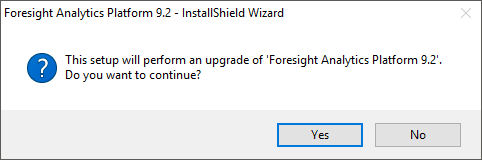
If distribution file of the earlier assembly of Foresight Analytics Platform is started for updating or of the same assembly and having the same name, that the software package used to install the system, the message appears informing that a later or the same version has been already installed. Installation of the current version is aborted.
If distribution file of the later assembly of Foresight Analytics Platform is started for updating, and its configuration differs from the one already installed, the older version is deleted, the new one is installed.
If distribution file of the earlier assembly of Foresight Analytics Platform is started for updating, and its configuration differs from the one already installed, a message appears informing that a later or the same assembly is already installed. Installation of the current version is aborted.
Use the cfgconfig.xml file to set up an additional set of commands to control update.
See also: