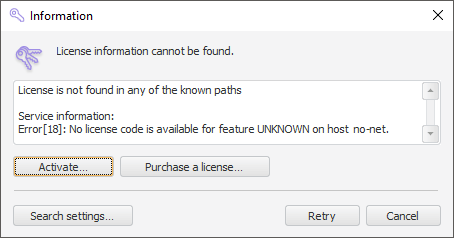
The Information dialog box opens if no license is available or the current license has expired, and so on:
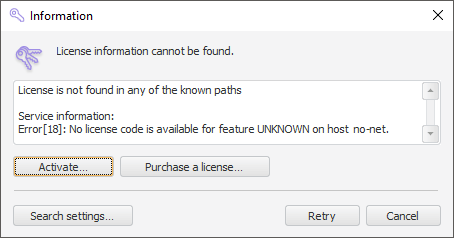
The dialog box contains error text (license is not found in any of the known paths, license has expired, and so on) and service information on the license search process.
Activate. Closes the current dialog box and opens the Foresight Analytics Platform activation wizard.
Purchase a License. Opens the Foresight Analytics Platform website to purchase a license.
Search Settings. Opens a dialog box with license search settings, after closing this dialog box, the system tries to find the license taking into account the made changes.
Retry. Repeats license search taking into account the selected search options.
See also: