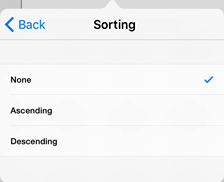
Sorting is used to place column and row values in ascending or descending order.
To set up sorting, tap the column or row header. In the dialog box that opens select the Sort item, after that the dialog box with sorting settings opens:
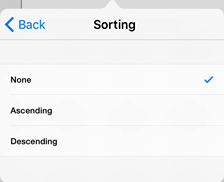
If descending sorting is used for the column, the  icon is displayed in the column header. For ascending sorting the
icon is displayed in the column header. For ascending sorting the  icon is displayed. Position of rows in the entire table changes according to the cells order in the sorted column.
icon is displayed. Position of rows in the entire table changes according to the cells order in the sorted column.
To disable sorting, select the None option in the Sort dialog box.
See also: