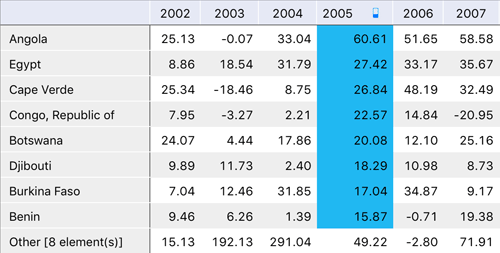
Distribution enables the user to keep a set of values in a table that form a certain percentage (or number) from the total sum. Available distribution settings:
Created in the mobile application. Distribution is applied only to values in a single table column or row. If distribution for other table column or row is set up, the current distribution is removed. After distribution function the percent of top values from the total will be in blue and the other values will be summed up and aggregated into the Other element:
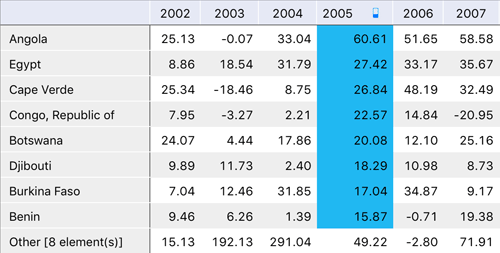
Obtained in the desktop application. All distribution, settings, including color settings that are determined for a report in the desktop application, are passed to the mobile application and are not available to edit, only enabling or disabling of the function is available.
To display the table column or row distribution function:
Select a column or row header.
In the dialog box that opens move the Distribution Top/Bottom switch button to the right:
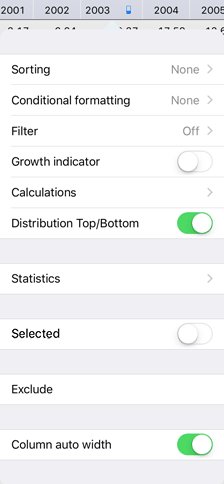
See also: