Tap the  button at the top right corner.
button at the top right corner.
In the dialog box that opens disable the Tooltips switch button.
Tooltips are used to quickly determine values of chart view elements.
Tooltips are enabled by default.
To display tooltips, tap the view element. Common font settings are applied to tooltips.
To hide a tooltip, tap again the element, for which a tooltip is displayed.
Charts enable the user to manage displaying of tooltips and number format settings.
To disable displaying of tooltips:
Tap the  button at the top right corner.
button at the top right corner.
In the dialog box that opens disable the Tooltips switch button.
The user can change format of numbers displayed in chart tooltips.
To set up number format parameters:
Tap the  button. The Chart dialog box opens.
button. The Chart dialog box opens.
Select the Number Format item, after which the dialog box opens:
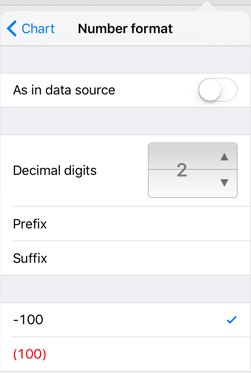
Determine the required settings:
As in Data Source. The number format set in the source report is used for the tooltips.
Decimal Digits. Specify the number of decimal digits.
Prefix. Enter the text to be displayed before the value.
Suffix. Enter the text to be displayed after the value.
Negative Values. Select one of available display options for negative values.
Example of tooltips with the set number format:
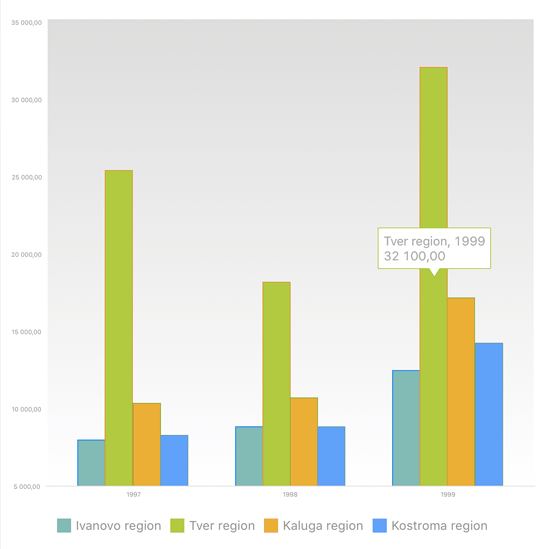
See also: