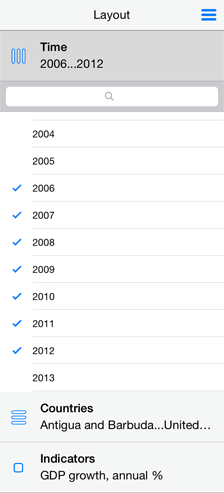
Express reports use data from one or several data sources. A data source is represented as a multidimensional cube. Each cube has a set of dimensions and data cells at the intersection of these dimensions.
Dimensions are set up on the Layout dimensions panel. Each tab of the panel is used to set up a single dimension. Elements, for which no data is available, are displayed in grey color.
To set up dimensions layout and role, see the Dimensions Layout and Role article.
To change selection in dimensions, see the Changing Dimension Selection article.
The Layout dimensions panel is located the left part of the report's main page:
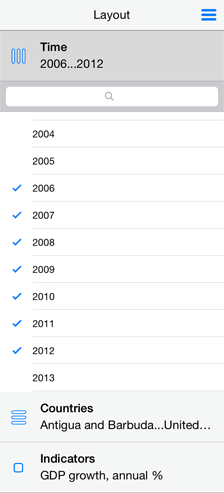
The dimensions panel contains several tabs, and each of them represents a single dimension. Tapping the tab title opens the elements list.
The title of the opened tab has the following structure:
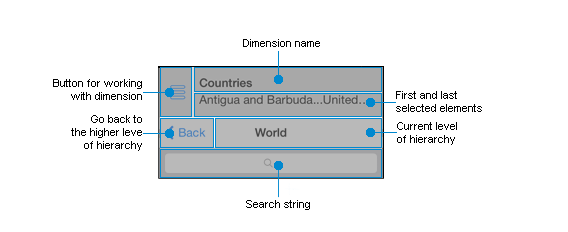
To do this, tap the  button next to the Layout title.
button next to the Layout title.
To expand the dimensions panel, tap the collapsed Layout panel:

See also: