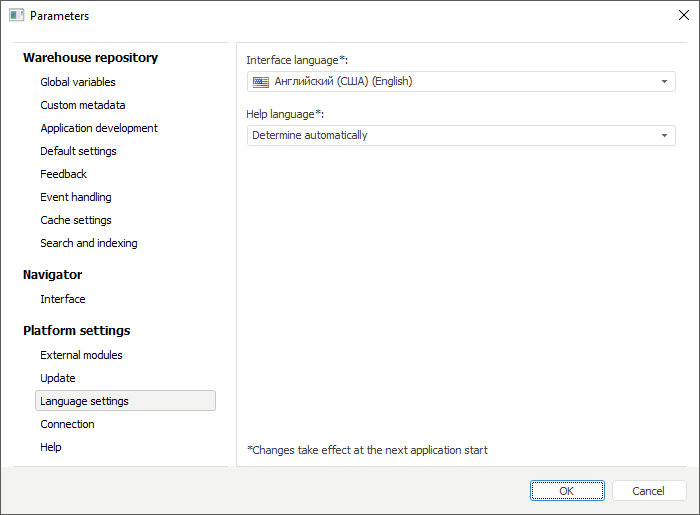
It is available to change language of Foresight Analytics Platform help system and interface:
In the desktop application:
From the Parameters dialog box.
From the Language Settings application.
In the web application:
In login dialog box.
To open the Parameters dialog box in the desktop application:
Go to the object navigator.
Select the Tools > Parameters main menu item.
The Parameters dialog box opens:
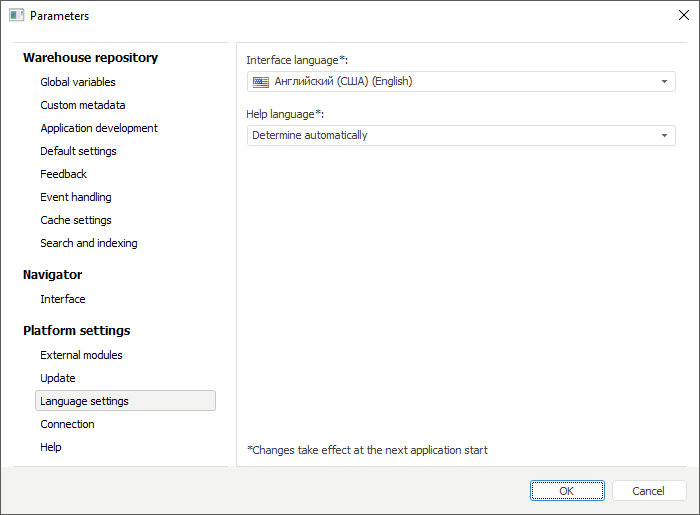
To open the Language Settings application:
Go to the Windows main menu.
Select the All Programs > Foresight Analytics Platform > Language Settings item.
The Language Settings dialog box opens:
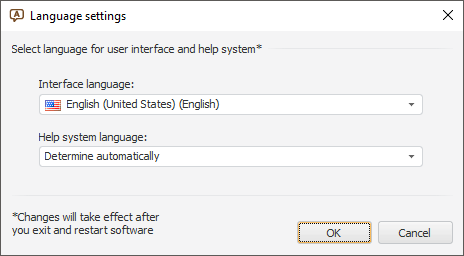
The following settings are available:
Interface Language. Select one of the supported by Foresight Analytics Platform help system languages in the drop-down list. By default, the Use Windows Interface Language (<Windows current language>) option is selected and the platform interface language corresponds to the operating system language.
NOTE. The Use Windows Interface Language item will be absent, if Foresight Analytics Platform does not support current language of the operating system. In this case, Foresight Analytics Platform interface will be displayed in English.
Help System Language. Select one of the supported by Foresight Analytics Platform help system languages. The list contains only installed help systems and the Determine Automatically option. This option is selected by default and it will try to use the documentation language corresponding to the Foresight Analytics Platform interface language. Analytics Platform interface language. If documentation in this language is not installed, the documentation in the language containing registry key will be used:
HKEY_LOCAL_MACHINE\SOFTWARE\Wow6432Node\Foresight\Foresight Analytics Platform\9.0\DefaultLocaleHlp.
If the DefaultLocaleHlp key is not set, for Russian, Ukrainian, Kazakh interface languages it will try to apply Russian help system, for all the rest - English help system.
NOTE. To synchronize the platform and repository languages, determine corresponding repository settings.
See also: