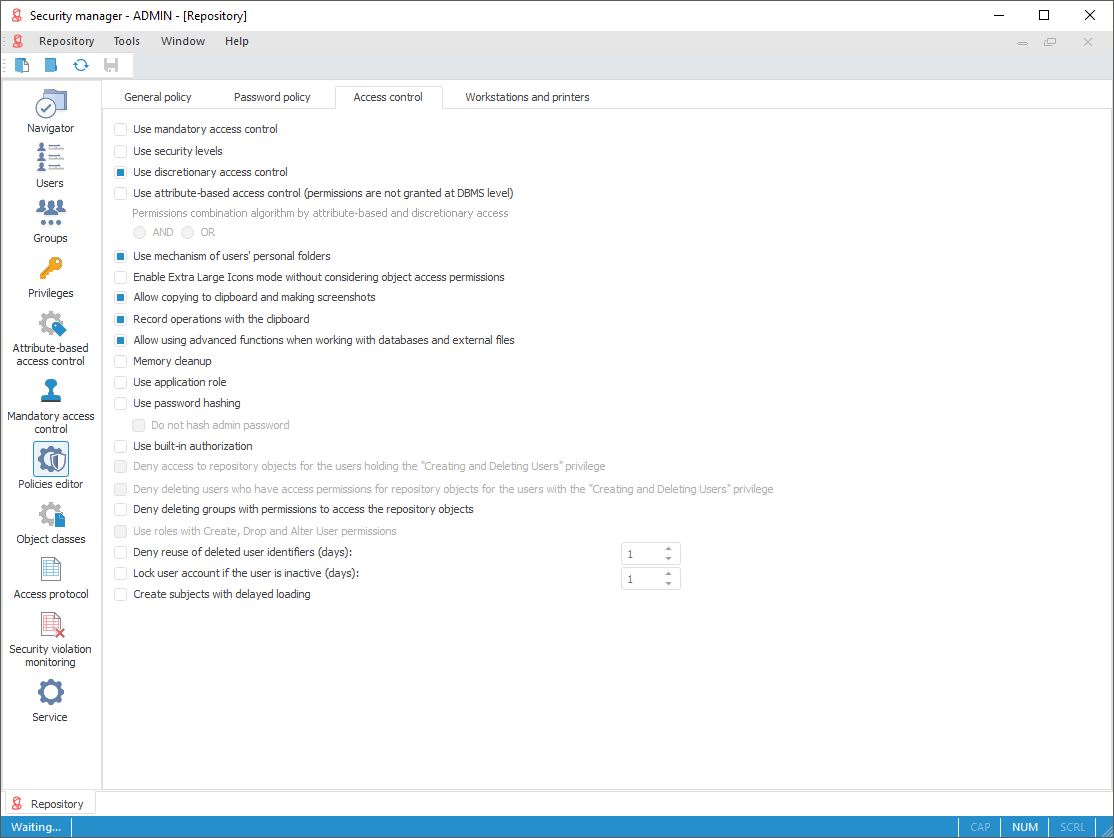
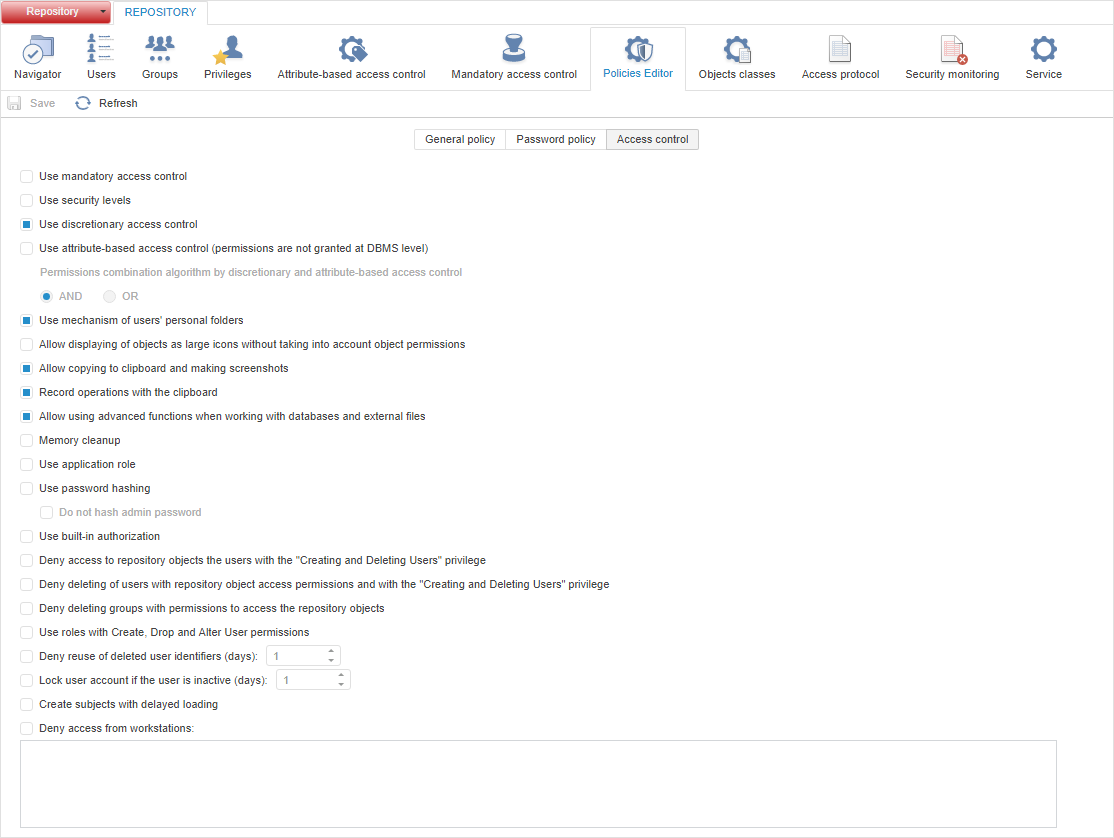
Advanced settings are used for access control.
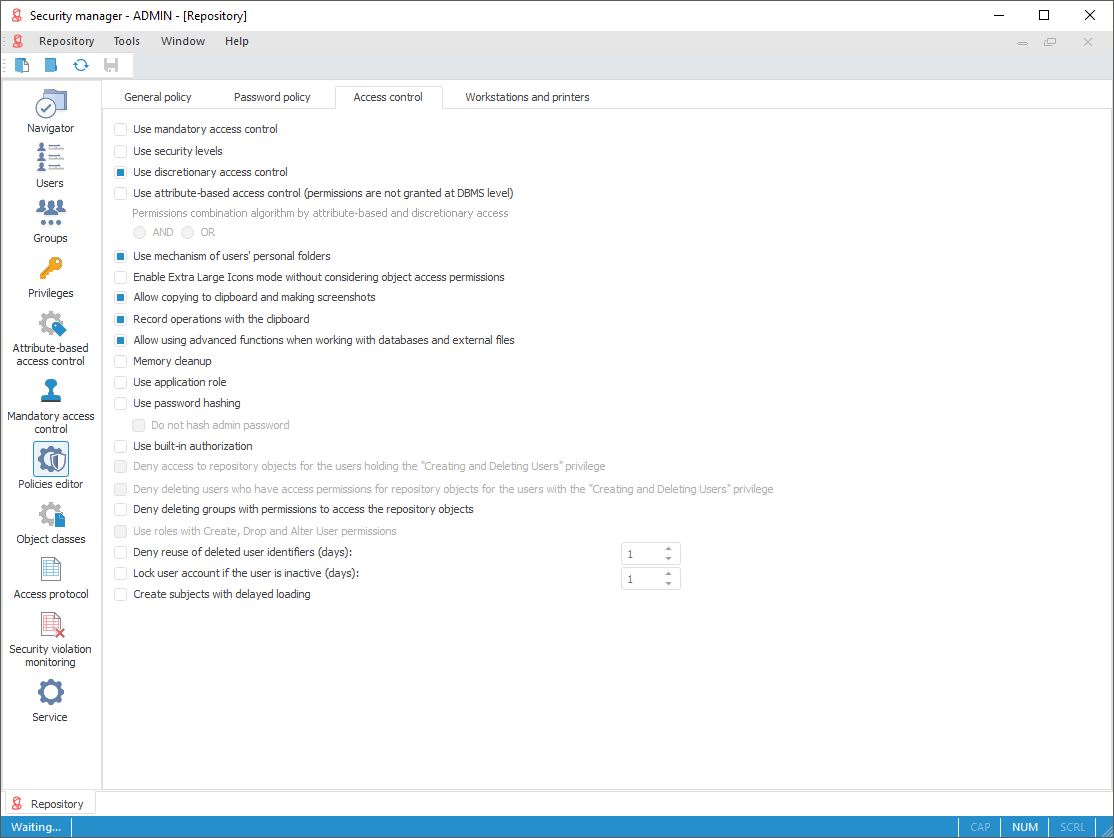
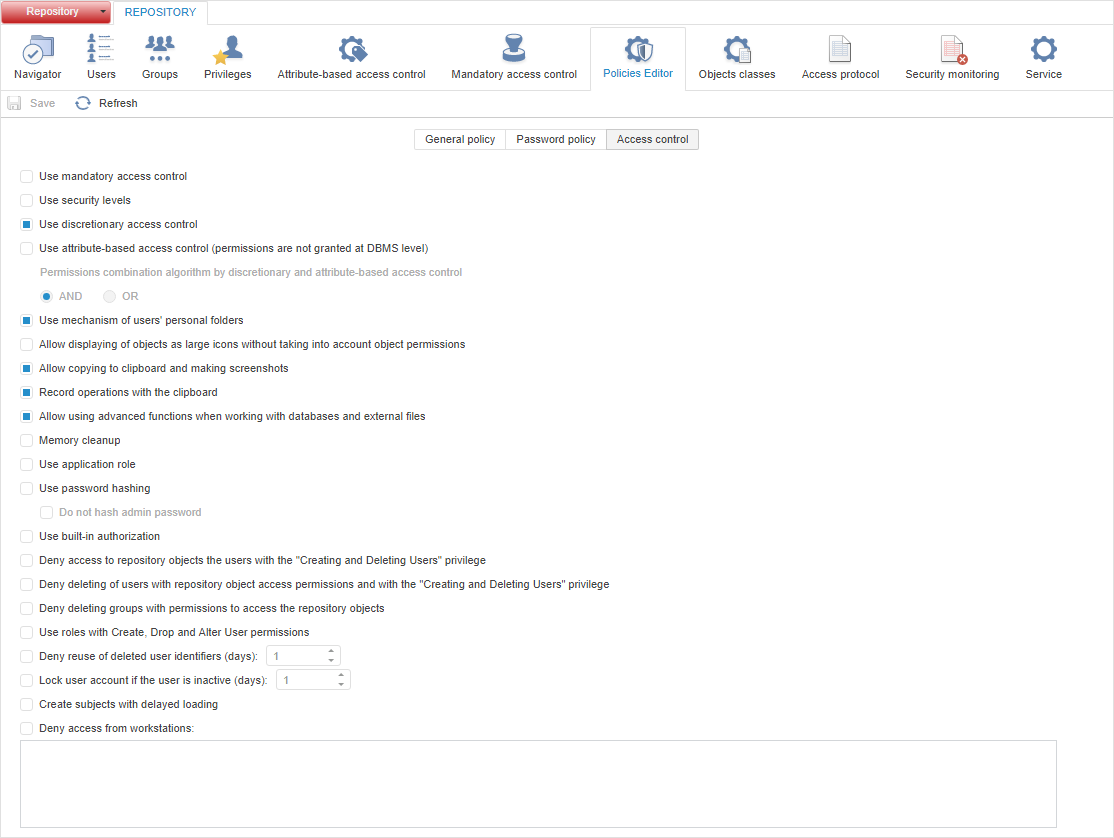
 Use mechanism of users' personal folders
Use mechanism of users' personal folders
 Enable Extra Large Icons mode without considering object access permissions
Enable Extra Large Icons mode without considering object access permissions
 Allow copying to clipboard and making screenshots
Allow copying to clipboard and making screenshots
 Record operations with the clipboard
Record operations with the clipboard
 Allow using advanced functions when working with databases and external files
Allow using advanced functions when working with databases and external files
 Deny access to repository objects for the users holding the Creating and Deleting Users privilege
Deny access to repository objects for the users holding the Creating and Deleting Users privilege
 Deny deleting groups with permissions to access the repository objects
Deny deleting groups with permissions to access the repository objects
 Use roles with the Create, Drop and Alter User permissions
Use roles with the Create, Drop and Alter User permissions
 Prohibit reuse of deleted user identifiers (days)
Prohibit reuse of deleted user identifiers (days)
 Block user account if the user is inactive (days)
Block user account if the user is inactive (days)
 Create subjects with delayed loading
Create subjects with delayed loading
To apply the specified access control settings:
In the desktop application:
Select the Repository > Apply Security Policy main menu item
Click the  Apply Security Policy button on the toolbar
Apply Security Policy button on the toolbar
In the web application:
Click the  Save button on the toolbar.
Save button on the toolbar.
NOTE. If section parameters have been changed, an attempt to go to another section of the security manager or to close it displays a request to apply changed settings.
See also:
Selecting Access Control Methods and Their Setup | Setting Up Access Control for Workstations and Printers