 Open the Text group of parameters
Open the Text group of parametersTo set up shape text, use the Text group of parameters on the parameters panel:

 Open the Text group of parameters
Open the Text group of parameters
To open the Object Properties group of parameters on the parameters panel:
Select the shape of the Rectangles/Regular Polygons type on the report sheet.
Click the  Parameters button on the toolbar.
Parameters button on the toolbar.
Go to the Text group of parameters on the parameters panel that opens.
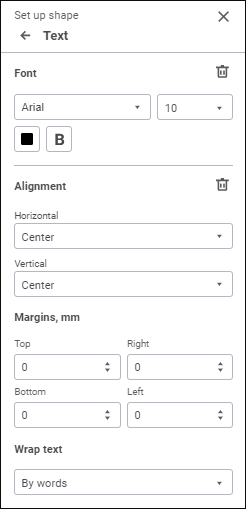
Set the parameters:
To set up font, determine the following:
Font. Select one of the available font styles in the drop-down list. If required, one can load custom fonts.
Font size. Select the required font size in the drop-down list. The range of available values: [6; 36].
Color. Select font color in the drop-down palette. One can select standard and custom colors. The palette contains only standard colors by default.
To create a custom color:
Click the  Add Color button. The advanced color palette opens.
Add Color button. The advanced color palette opens.
Select a color in the advanced color palette, use color picker to select color on a browser page, or set color code in the RGB or HEX format.
After executing the operations the custom color is created and added to the palette.
NOTE. The maximum possible number of custom colors in the a palette is 23.
To delete custom color from the palette, select the Delete item in the selected color's context menu.
Font style. Select font style in the drop-down list:
B. Bold font style.
I. Italic font style.
U. Underline text.
S. Strike through text.
When the button is pressed, the corresponding font style is used. One can also use several styles at the same time, for example, clicking the B and I buttons results in the bold italic style.
To reset the specified format settings, click the  Delete button.
Delete button.
To set up text position inside shapes, determine the following settings:
Alignment. Set value alignment method:
Horizontal. Available options:
Left. Text is aligned to the shape's left border.
Center. Text is aligned at the same distance from the shape's left and right border taking into account defined paddings.
Right. Text is aligned to the shape's right border.
Vertical. Available options:
Top. Text is aligned to the shape's top border.
Center. Text is aligned at the same distance from the shape's top and bottom border taking into account defined paddings.
Bottom. Text is aligned to the shape's bottom border.
Wrap Text. Set text wrapping in the shape:
Do not Hyphenate. The text is not wrapped. The entire text is displayed as a single line.
By Words. Shape text is wrapped by words. Shape width and paddings determine where line breaks occur.
To reset all specified settings, click the  Delete button.
Delete button.
Set margins between contents and shape borders: in each box set margin size from the corresponding shape border.
Set text wrapping in shape:
Do not Hyphenate. The text is not wrapped. The entire text is displayed as a single line
By Words. Cell text is wrapped by words. The width of a shape determines where line breaks occur.
See also: