 Create a data area
Create a data areaHow to set up data area sidehead to show only leaf elements?
A data area sidehead can use several dimensions, each dimension can have a separate hierarchy. If the dimension has a large hierarchy, it may require to display only leaf dimension elements for a more convenient sidehead display, that is, lower hierarchy level elements.
The data area looks as follows:
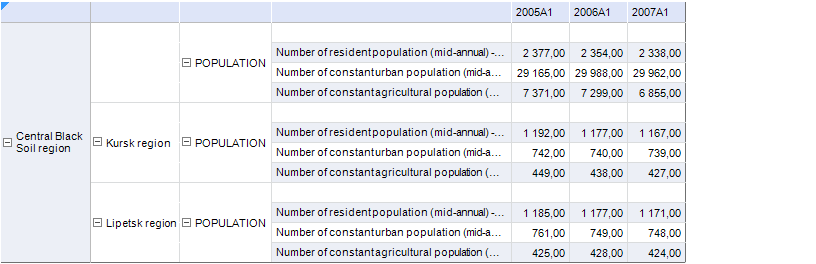
The sidehead must display only leaf elements of the Territories dimension.
Adjust data area parameters. To do this:
Select any cell in this area and select the Data Area Parameters context menu item.
Go to the Layout > Rows > Dimension tab in the Data Area Properties dialog box.
Select the Territories dimension and select the Allocate only Leaf Elements checkbox for this dimension:
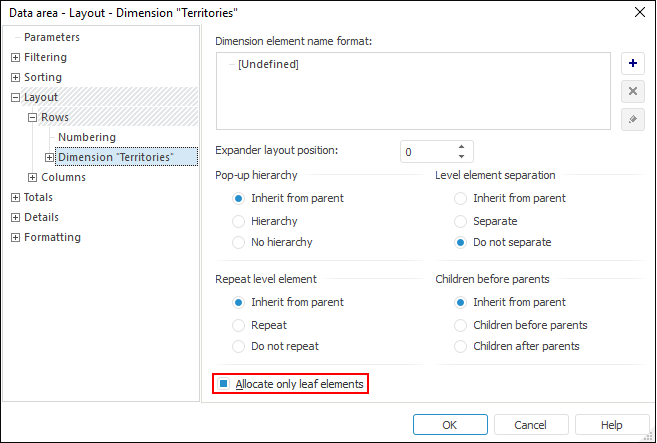
Do not select the Allocate only Leaf Elements checkbox for the Socio-Economic Indicators dimension.
Click the OK button to save settings.
To apply the settings, calculate the data area.
After this the data area looks as follows:
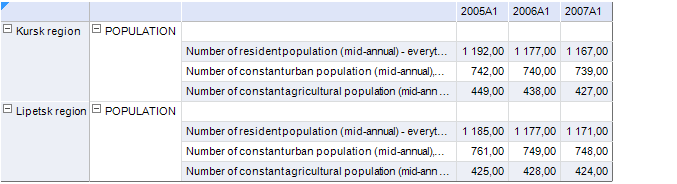
Thus, the data area sidehead is set up to show only leaf elements of the Territories dimension.
See also: